Recently acquired a 3D mouse and am having issues getting it to work properly within BobCad-Cam. I went though all the steps outlined on the “help” page in bobcad.
I’ve tried to use it in V34 and in 2 different builds of V33 but all im able to do is zoom in and out and its a very “jerky” movement. Mouse works the way it should in other programs (cura and Solid Edge) so I’m fairly confident that its not the drivers for the mouse itself. Heres my current settings as well. Any suggestions are welcome .

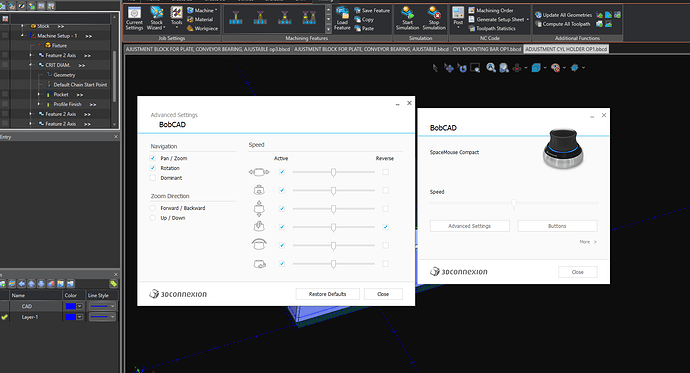
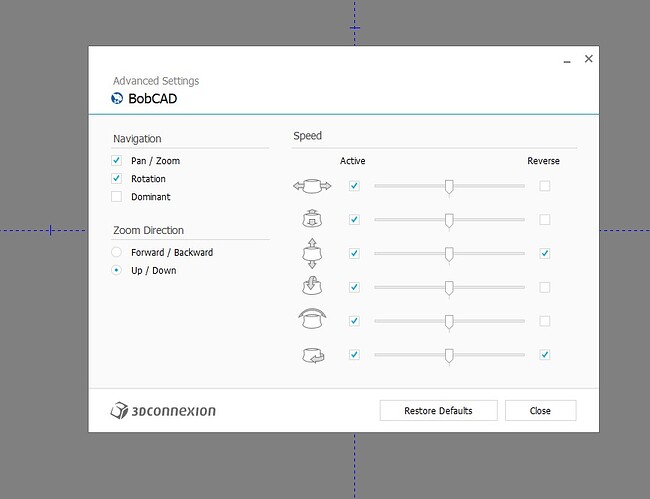
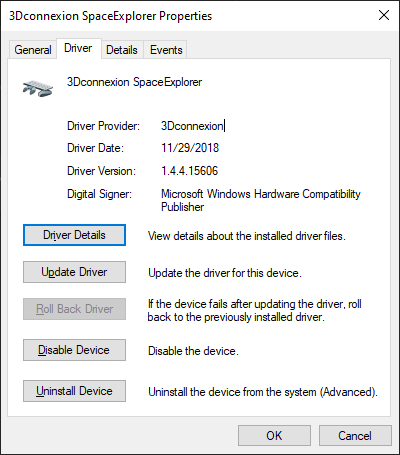
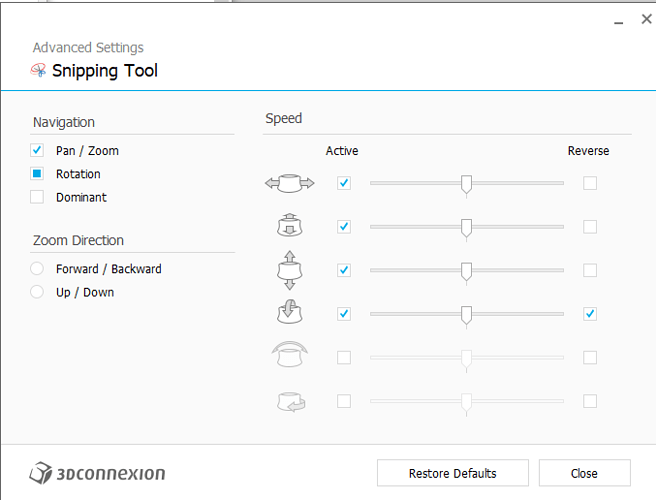
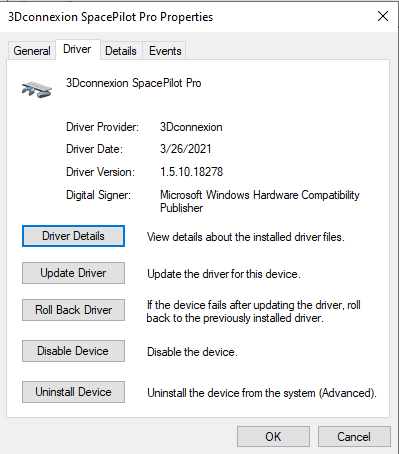
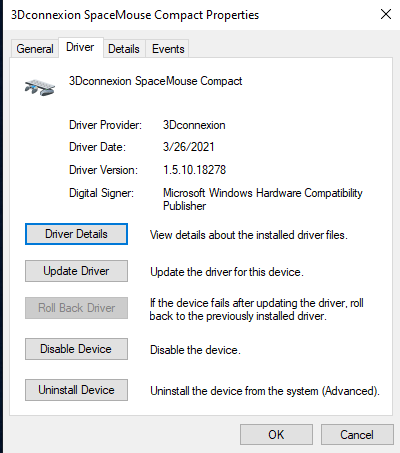
 guess my advice to anyone who comes here wondering why it doesn’t work for them, make sure 3Dconnexion didn’t drop a new driver as soon as you downloaded the previous one. felt like I just blinked one to many times and missed it.
guess my advice to anyone who comes here wondering why it doesn’t work for them, make sure 3Dconnexion didn’t drop a new driver as soon as you downloaded the previous one. felt like I just blinked one to many times and missed it.