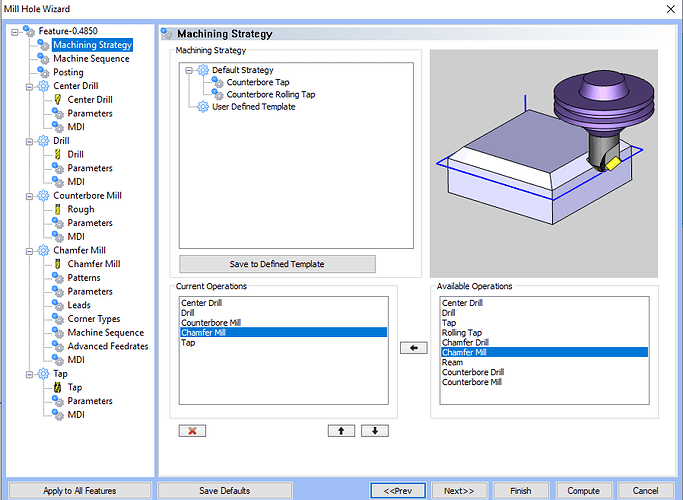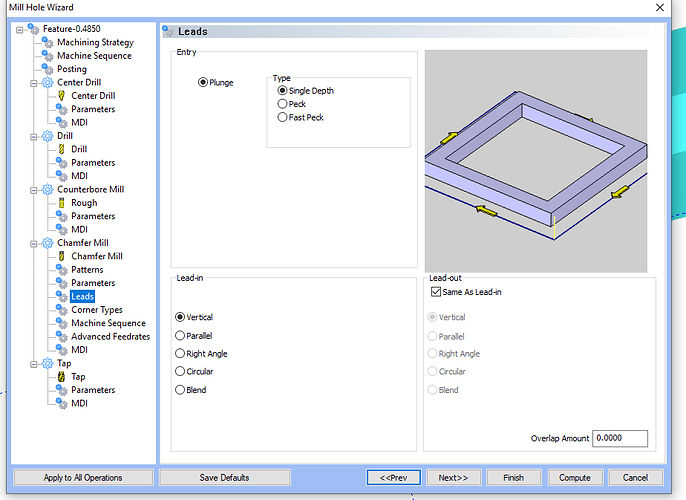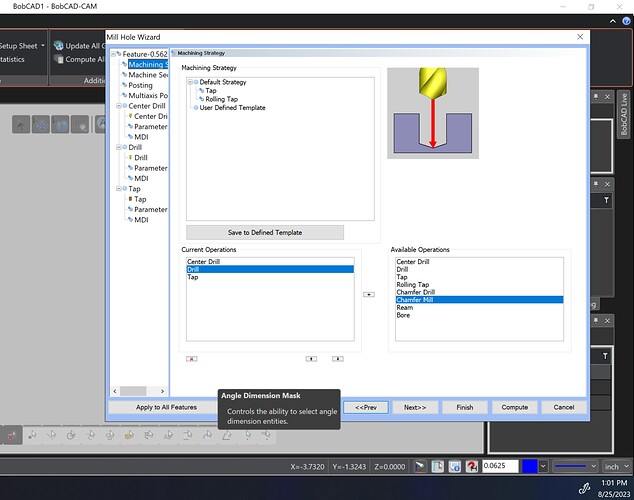ok so I need to drill and tap a hole but I don’t have the right size metric drill, so I need to drill a hole smaller and interpolate it to the right size… so i find myself wishing there was a way to say cut a finish pass around the hole while on the Machining strategy page of a tapped hole…
Yes, totally agree, that would be good to have. Add in a simple 2D profile or spiral profile for flat bottom holes. Also have Cutter Compensation. Very useful for working with hard materials where you may need to hold the minor diameter close to the high side of the tolerance.
I hope it happens.
Thanks,
David.
Currently, what I do when I am in need of this is, use the Thread Mill feature for the Center Drill, Drill, Profile and Chamfer. Then add in another feature with Tap only. The good thing with V34 is you can now save geometry selections, so at least the selection will be accurate and faster. But to your feature request, sure would be good to be able to do all in one feature.
Any Chance, this will make it in V36?
Maybe you have not tried using the Counterbore Tapped Hole to accomplish this? You can set the Counterbore size to the size to cut, then set the counterbore depth to the full depth. You have the option to pick between Counterbore Drill or Counterbore Mill, same applies to chamfer as seen here
HTH
Alex
if I remember right that option does not allow an arc in and out.
Alex, I see your showing me the leads for chamfer mill, not counterbore mill, like you’re talking about.
Also I’m not sure why u have the counterbore option because I do not.
Also if I tried to use the chamfer mill option, I can’t get an endmill from the tool library.
thanks,
R.S.
Actually double checking I see the Counterbore mill does not have the same options as the Chamfer. This has been reported into the Dev team for review.
Alex