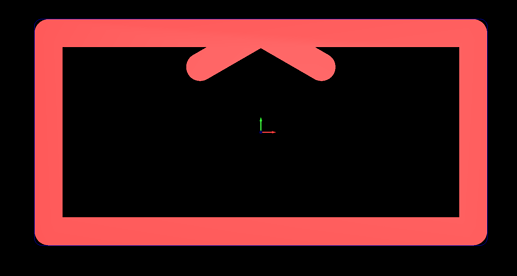Hello All,
Not sure how many of us here in this forum used BobCad-Cam V17. This was the version I started with. For toolpath simulation, the area where the toolpath was, was represented by a shaded area based on the tool diameter used.
This is a feature which I believe would be a good feature to have in the back plotting of toolpath. The option to have a shaded toolpath, meaning the diameter of the tool used for the back plotting would shade the toolpath. This way the user can see where the tool is going (instead of a point to point move), if it is going to hit a clamp or just do some unintended cuts and also to see areas / corners that may not be fully cut.
A profile of the inside of a pocket with .100" corner radii using a 3/8" endmill would look like this, showing the lead-in. lead-out and the corners needing to be re-machined with a smaller cutter.
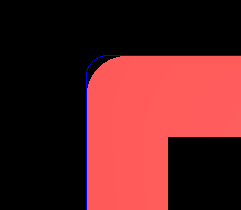
Thank you for looking.
David