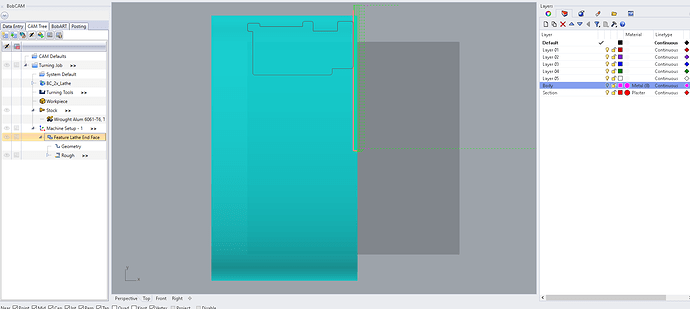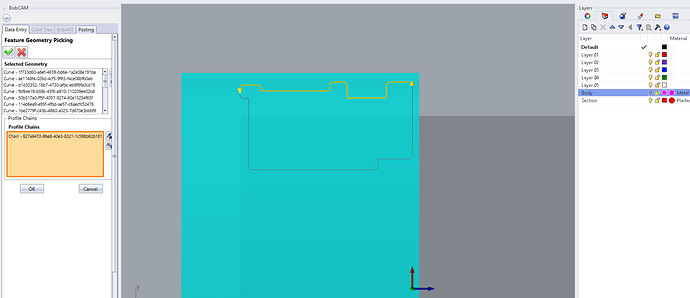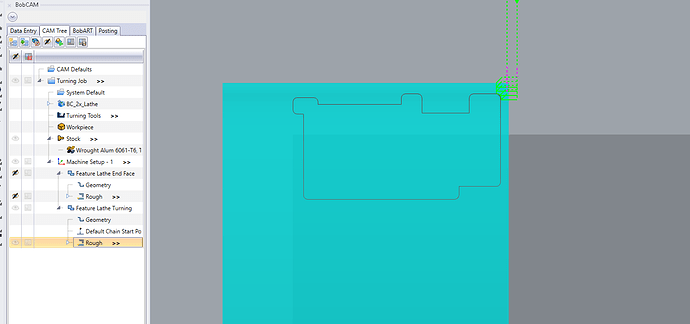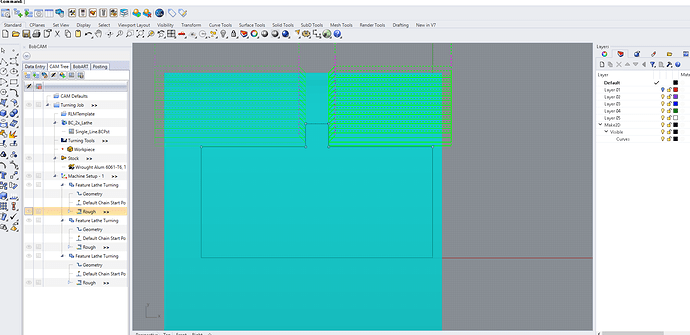I have been using Mad CAM for years for the milling end of the business. Thought I would give BC a go on mill and lathe.
Missing something basic about selecting the curves to define the volume to be cut.
While I expected this to be as simple as selecting the 3 d wire frame in the correct orientation - I cannot get this to work using a simple OD rough turning.
I then used a demo of the sectioning of the 3d - (annoyed we have to do this BTW)
and other than the facing path generation - I am not able to get this to generate a turning path for the OD.
Here is the facing path… note the section created…
Here is the turning profile selection for the OD notice the section is on it’s own layer.
Using defaults - with and without tool collision avoidance I get this - it never gets past the first segment.
Ideas on what I am doing wrong???
Not the easy switch I thought it would be.
Cheers Robert