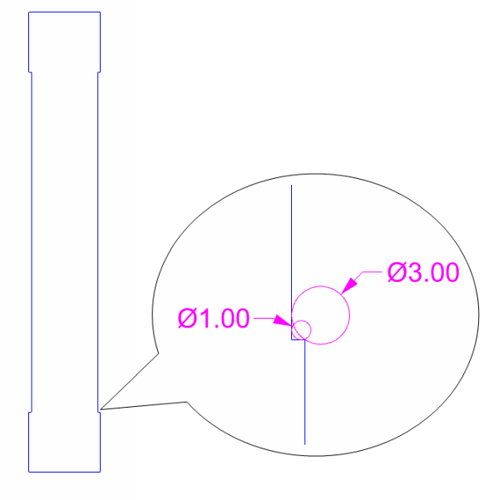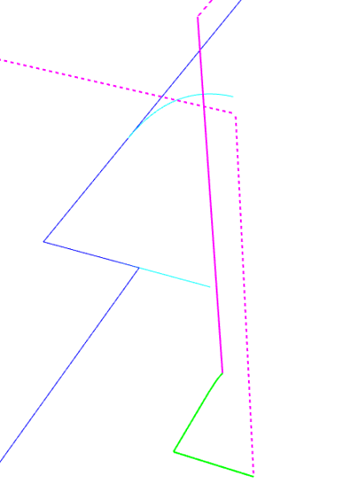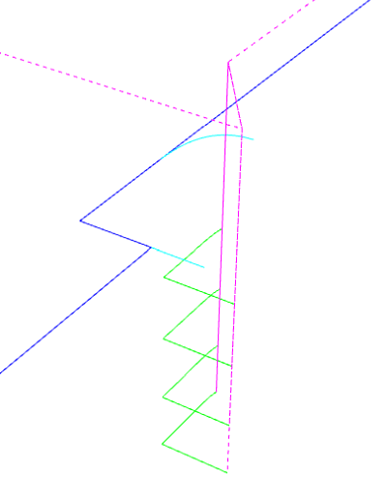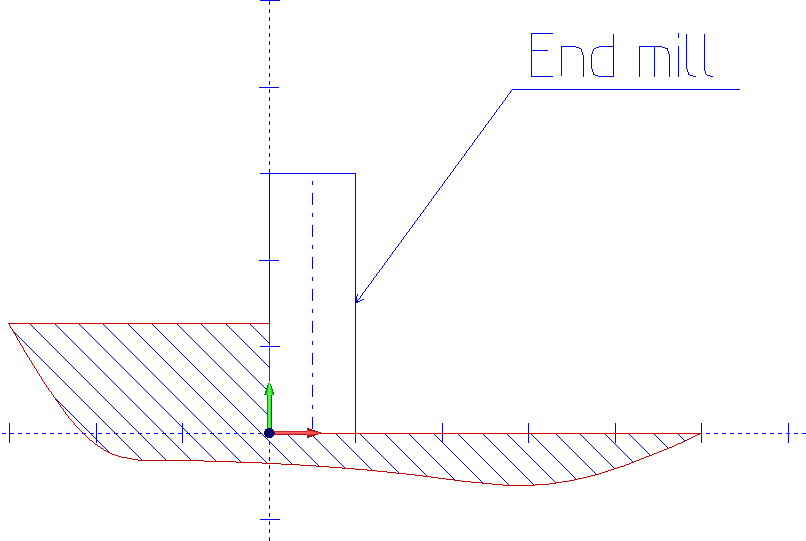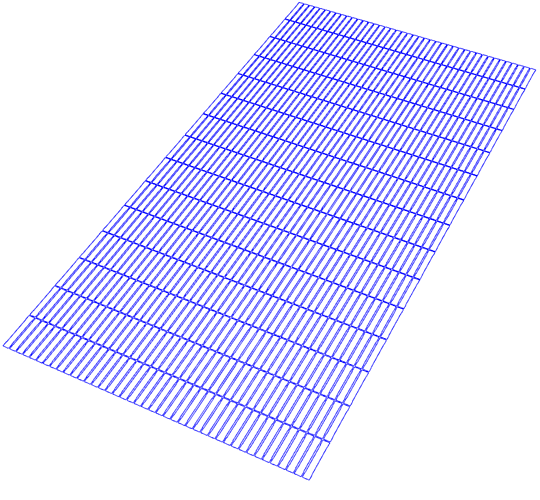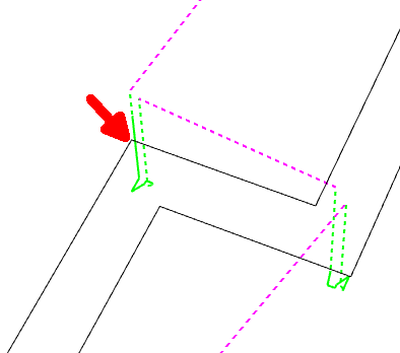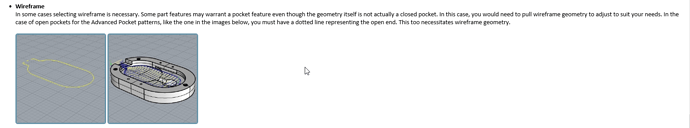Hello,
this is the problem:
Milling large contours with e.g. 3mm cutter have the problem, that inside corners remains with to big radius. In a second step, all inside corners should be milled with a smaller tool.
What is the best way to accomplish this task? I didn’t find an easy solution. Doing the whole job again with the smaller tool is time consuming and therefore not practicable. Defining separate contours that the smaller tool also last some time:
Too bad there is not something similar like ‘Rest Roughing’ in ‘Advanced Rough’ operation that allows to mill overhanging corners with the smaller tool.
So what would you prefer do to it best at the moment?
Regards, Harald