I am running v6 with solidworks 2013. I am wondering if bobcad ever fixed the issue where you change the direction of a start point, save the file. Then when you re-open it the arrow reverts to the original direction.
My v6 is build 2880

I am running v6 with solidworks 2013. I am wondering if bobcad ever fixed the issue where you change the direction of a start point, save the file. Then when you re-open it the arrow reverts to the original direction.
My v6 is build 2880
Hello,
Welcome to the forum!
The issue does not happen in V8. Did this happen with every file you made in V6? Was it reproduceable?
Yes it is a permanent issue I have had since v6 came out. I can reproduce it.
I am also wondering if I have the latest build @ 2880
Build 2880 is currently the newest build for V6, and I am having difficulty reproducing the issue in this post. I attached a video here where I reversed the chain direction and computed the toolpath and then saved and reopened the part but the chain was going the same direction that it was after being saved.
I just tested a file I had previously used. I opened the file, changed the direction of two direction arrows. Then I computed the toolpath and saved it and closed it. When I opened it at first when I computed the toolpath it was still the way I saved it. However if I use the update toolpath feature, it will reverse the direction arrows.
The other thing that happens is If you were to change the z top in one of the features relative to the actual z positions geometry, compute and save it. The next time you open the file and recompute, the z height will be calculated where the geometry is not where you entered the z height to be.
Both of these have not been fixed for 2 axis milling when hitting update all geometry, your best bet is to lock the CAM features as you change the model if you are already happy with the toolpath so that BobCAM can not change the toolpath in SolidWorks.
Hello a1cnc,
Tested this in V8 and do not see either of these issues happening in my system. Appears to be working as intended.
Can you explain how to Lock the cam feature please? That would be helpful
Just right-click on the operation in the CAM Tree and select “Lock/Unlock Operation”
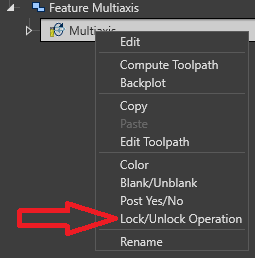
I just checked and I don’t have that option in my V6. What version did that come out in?
I am not 100 percent sure what version they implemented it. It is definitely in V8 which is our latest version of the software though.