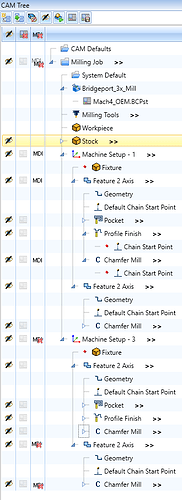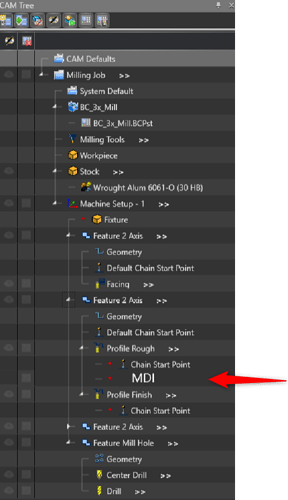Hey David,
Yes, I agree it would be nice to see whether MDI is posting or not in the CAM Tree as well.
I will put in a feature for you on this.
I see you made it a column. However, this would take up more space on the side and could get messy. What if we just add another item inside each Operation instead:
This way, the MDI option stays contained with only operations that have the MDI option (Eg. Wire EDM does not yet have MDI). And, we can still place a Post icon along with the Post Yes/No column. We can also have the red “+” icon indicating that nothing is setup. To setup, simply double-click on “MDI” and it should load the Feature Wizard to send you directly to the MDI page.
Would you like this?