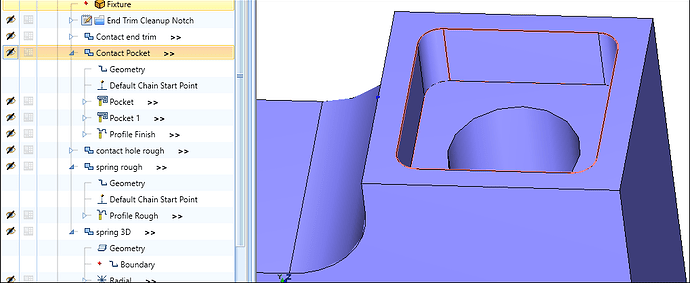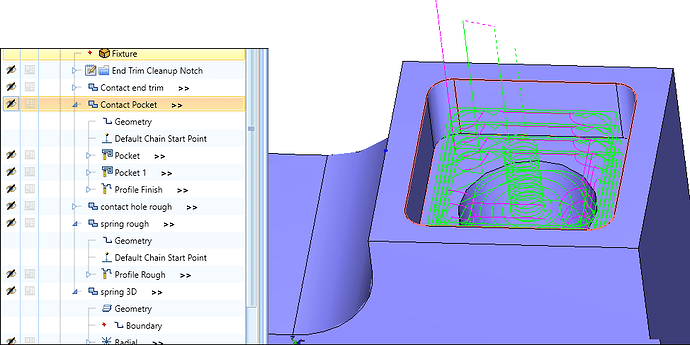Issue: When a operations are hidden you cannot see the tool paths without expanding it in the CAM Tree and selecting each one individually or showing the whole feature. It would be nice to have selecting the feature (with hidden ops) do the same as when you select an individual hidden operation.
Proposed solution: A new setting to show all hidden operations when selecting a Feature in the CAM Tree.
Settings  System
System  CAM
CAM  CAM Tree
CAM Tree  Show Hidden Ops on Feature Selection
Show Hidden Ops on Feature Selection
Image: Current behavior - Show Bounding envelope.
Image: Proposed implementation - Bounding envelope and all hidden operations.
- Yes
- No
0 voters