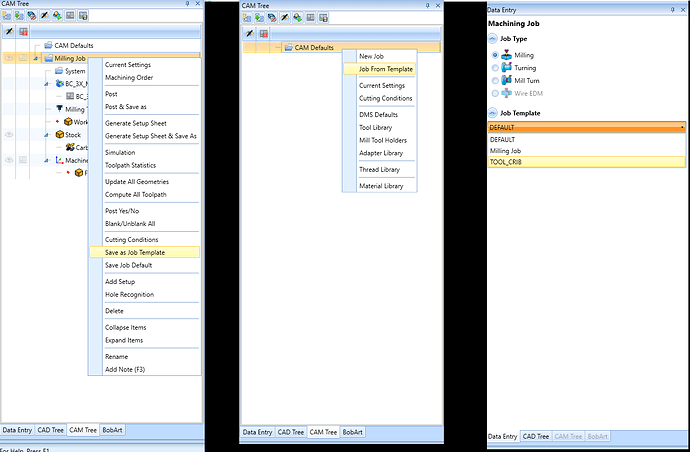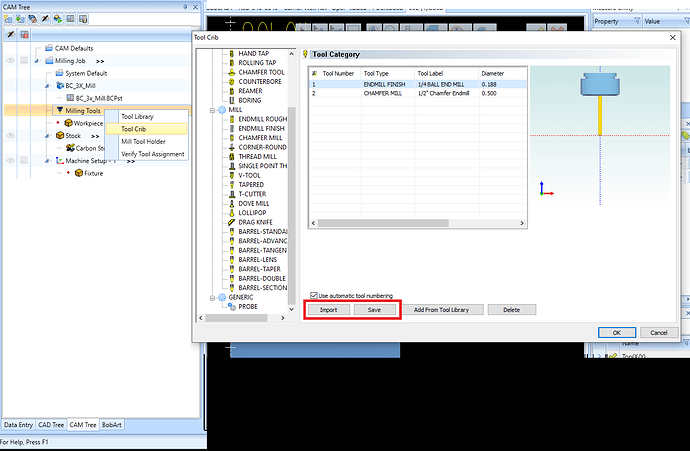I have a small number of tools that I use. I am running Centroid and a store all off my tool offsets in Centroid. The problem comes in that the tool numbers in BobCAD are different from Centroid. This gets me into to trouble occasionally if I’m running a new part and I forget to change the tool numbers to match Centroid. Is it possible somehow to create a custom tool crib that is the default crib whenever I create a new project?
Hi,
currently I think this isn’t possible. Tool Library and Tool Crib is an issue already discussed in Tool crib/tool selection with hope, BC makes improvements here. Hope died in V34. Next hope then in V35.
Bye, Harald
I agree, hope in 35! I feel like some things got broken in 34 too.
There isn’t a dedicated tool to set only a default toolcrib.
However there are 2 different ways of accomplishing this in bobcad
- Use Job Templates to save the initial job settings, including the Tool Crib. (only in V32+)
or - Save and Load a custom Tool Crib
Creating a Job Template:
- Start a new job and add your tools to the Tool Crib.
- Right Click on Milling Job in your CAM tree and select ‘Save as Job Template’
(Save the template to the default folder: C:\BobCAD-CAM Data\BobCAD-CAM V34\Technology\Templates\CAM\Jobs) - In a new file when you right click on CAM Defaults, select ‘Job From Template’
- Select the Saved Job Template
This method will also save the machine, post, stock settings, as well as any toolpath that was defined in the CAM tree when you saved the Template.
How To Save and Load a custom Tool Crib:
- Right click on Milling Tools in your CAM tree and open the Tool Crib
- Click ‘Save’ to save your current toolcrib setup
- On your next job Repeat Step 1 and then Click Import to select the saved tool crib
It’s also important to note that if there isn’t a tool in the toolcrib that matches the tool type for a feature then a default tool from the library will be selected. Or if the parameters of a tool are changed within a feature then a new tool with these features will be added to the crib, and the toolnumber may change.
For Example:
If you load up your toolcrib with endmills, and they are all in the ‘Roughing’ tool group, then when you add a profile finish feature, and there isn’t a tool from the ‘finish’ endmill group in the crib, the default 0.5" finish endmill tool from the library will be selected and added to your toolcrib.
Also if a tool is modified within in a feature, it will no longer match the tool saved in the crib and a new tool will be automatically added to the crib with the new parameters you defined and the tool number may change, if the original tool was already in use in another feature.
my problem with the tool selection…is the the templates are great if BobCAD would pick the tool in the template…instead it makes the exact same tool on it’s own and uses that instead…also…i still don’t see why it can’t look in the library and choose a tool that already exists instead of blindly creating one with the same parameters as the one you have in the library
I have asked for this for years. And I do not think it’s going to happen. What I do and it works great is from the Cad Tree. Is to right click on your stock and click edit then you will want to click on the tab Modify Material then Add New Tool Material give it a Name (CARB-4F) . Then set up you sfm and ipr for that tool. Then make sure to Save Material Libary before you close. Then when you program your job
go to the Tool Crib ,Add From Tool Libarty,Click Add and set up your new tool with your New Tool material. I hope this helps.
There’s that, and the feeds and speeds are dumb, they make no allowances for width or depth of cut, tool length or protrusion. Yes there are programs out there that will do that for you but this is a cad-cam package.
seems like a lot of extra work being that they won’t fix the issue outright…can’t be that hard…