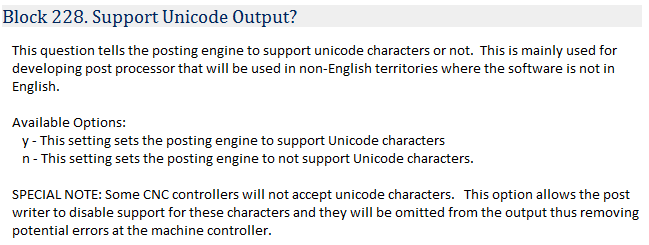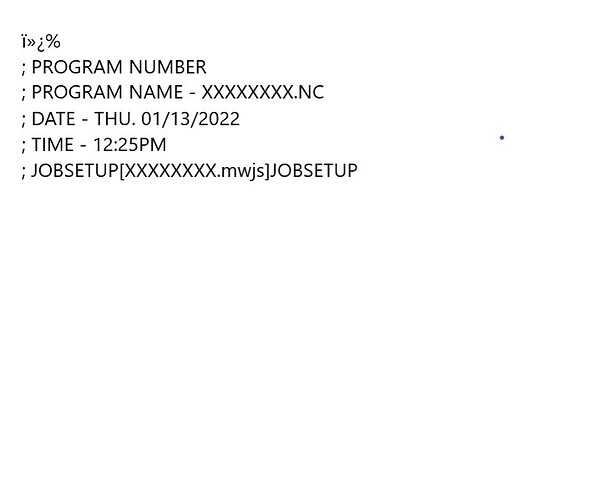I run BobCAD V33 currently. When I post to a file; on the first line, before the “%” sign, I get three characters added.
The first character is an i with a umlaut (2 dots over the i).
The second character is “>>”
The third character is an upside down question mark
The code will not run with these characters. They are not visible unless the file is used in an editor that allows you to see hidden characters (like Predator)
Is there a way to modify the post process so that these characters are not added?