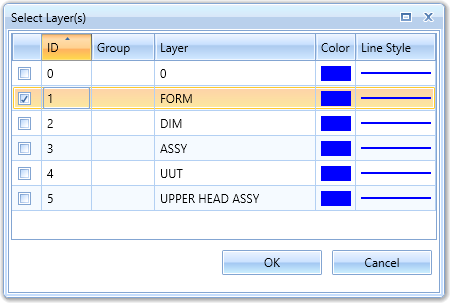I have v31, but I am asking about the new release v37 as well if this is possible.
Is there any way to edit or change the Layer ID number(s) in the user interface or via Lua? I have a specific need for numbering the layers in my drawings a particular way.
TIA