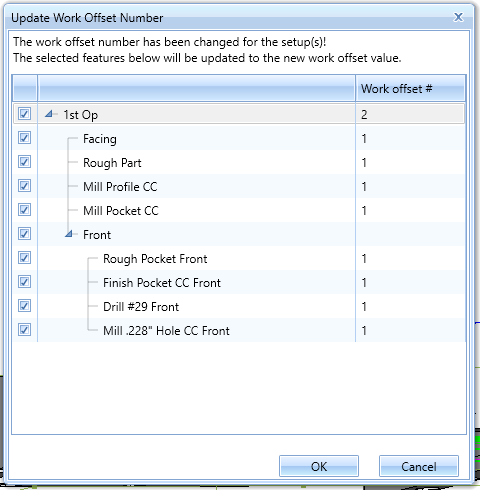Hello All,
Here is a Feature Request I would like to make and get your input on.
Feature Request is for the Job Work Offset change to be effective when new offset is applied.
When changing the Work Offset value for a job set up, the change you make will be or can be immediately applied to features already programmed in the CAM tree. Save time and potential errors when you have many features to change.
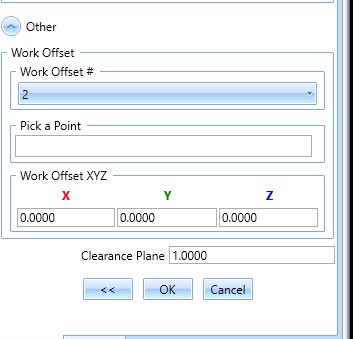
Currently if you change the work offset either via the flyout or by right clicking on the job set up, the change is only applied to features added after the change is made, which if you do not catch … freaks me out just thinking about it. Also, you have to manually change the work offset in each feature if you want to make a change, which is time consuming and lead to errors.
Thank you for your input.
David.