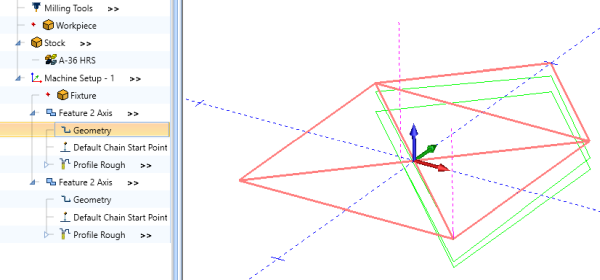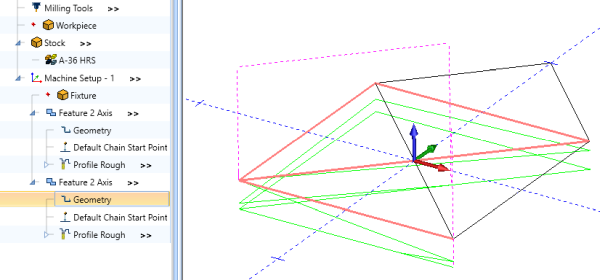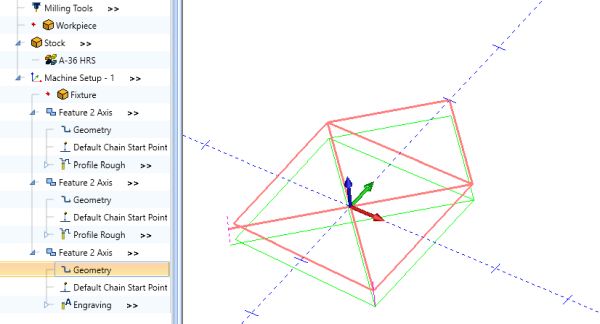Hello,
Contours that cross each other (or have in between points laying at same position) are only processed in one pass with
- Feature 2 Axis => Engraving
- Feature 3 Axis Wireframe => 3D Engrave Rough
- Feature 3 Axis Wireframe => 3D Engrave Finish
It is not possible with Feature 2 Axis - Profile Rough. So the pattern “Contour Ramping” can not be used and in the engraving operation there is no ramping pattern.
Below is a sample. Numbers tell the way I draw the polyline.
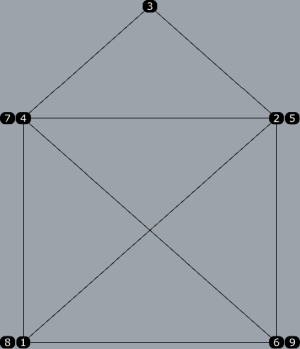
And here are the toolpaths:
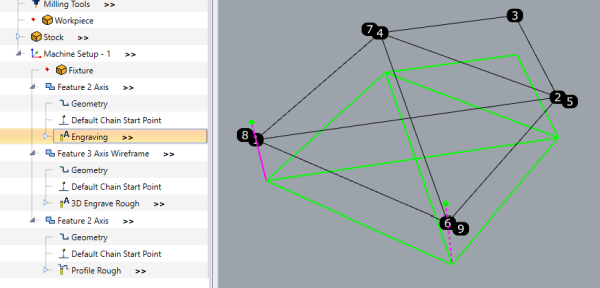
toolpath ok without ramping control 
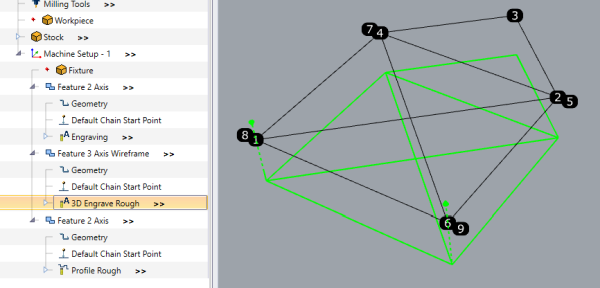
toolpath ok without ramping control 
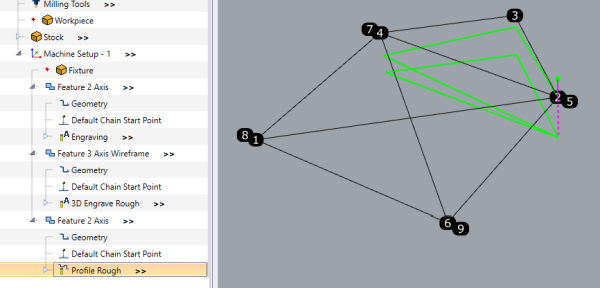
catastrophic toolpath but ramping 
I do not have any idea why…
- … BC does not follow the contour in the Profile Rough operation just milling it along the way it is designed
- … the Engraving and Wireframe operations does not have more parameters like first/last cut deepness, steps, ramping, …
So it is also not possible to process grid tasks (e.g. vacuum table) efficiently (means no movement to Feed/Rapid/Clearence Plane in between) because even own drawn milling paths are not traced with Profile Rough operation.
Or is there another way out of this?
Regards, Harald