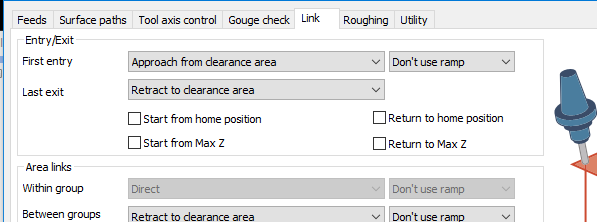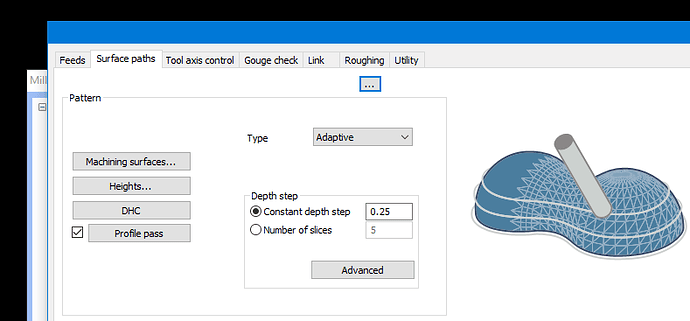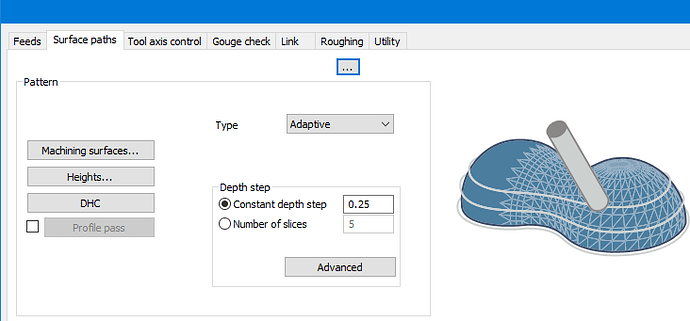Hi All,
BobCAD-Cam V36 - Advanced UI issue.
I recently discovered that the Copy and Paste of Advanced UI strategies is not working as you would expect Copy and Paste to function. After pasting an Advanced UI operation into the same operation feature, some of the parameters were not been pasted, forcing you to redo the parameters over again. This is time consuming and can lead to errors.
I am hoping that this will be fixed and other issues in V36 in a SP3 release of V36.
Thank you
David.
Copy - Profile pass Checked and Parameters set
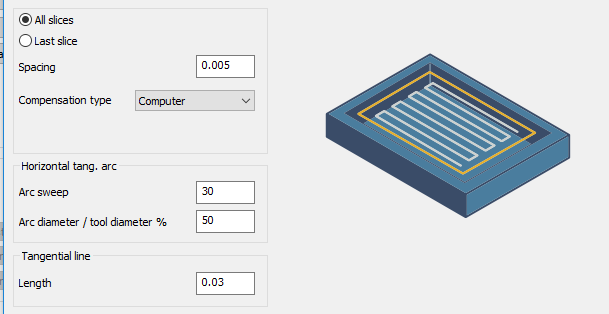
Paste :
Profile Pass un-checked and having to re-input all parameters
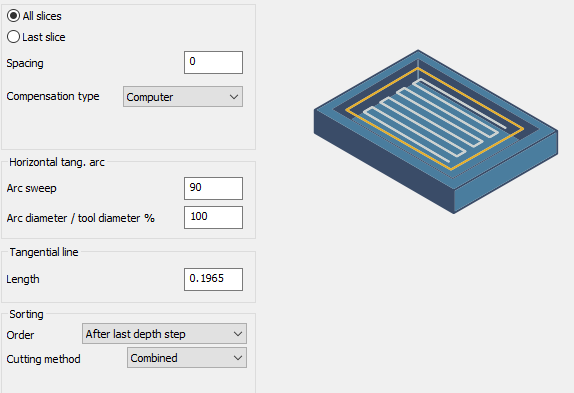
Copy
Link - Use Ramp on First Entry
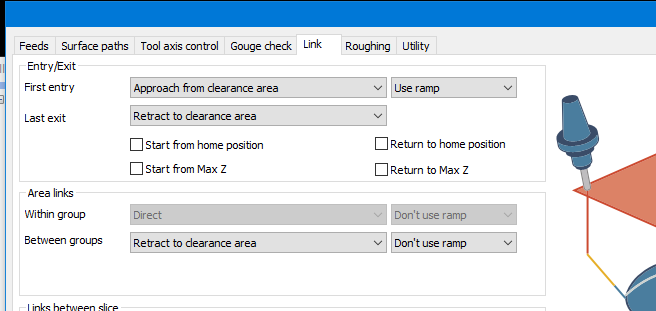
Paste :
Link - Use Ramp on First Entry, reverts back to “Don’t Use Ramp”