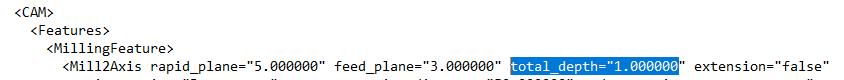Is there a way to change the default depth for features? often when I reselect geometry the depth defaults back to .500 and through on holes. I would prefer if it is going to default to something that it defaults to 0.000 to be safe in case I don’t catch that it has changed.
Hi,
as far as I know currently and sadly you have no choice.
If I had something to say, I would extend BC-CAM with a “defaultvalue.cnf” configuration file. This defaultvalue.cnf is just plane text line by line and allows to set dialog fieldnames with a default value. If BC-CAM opens a dialog window it looks into defaultvalue.cnf to fetch all fieldnames belonging to the dialog and assign the set default values to the corresponding fields in the dialog.
further:
- having set a fieldname but without a value would mean: use the value again that was last used in the dialog.
- fieldnames not set will use those default values BC-CAM already ever uses.
Bye, Harald
Hi,
Totally agree with the above posts. I know it has been brought up before. Having a Zero value, should mean less mistakes and unintended actions.
On another note, when using “Stretch” command in CAD, there is always a default .500 value in the X Box. Even after zeroing the X value and executing a Y translate value, the X value goes back to .500, so always having to remove it or change it.
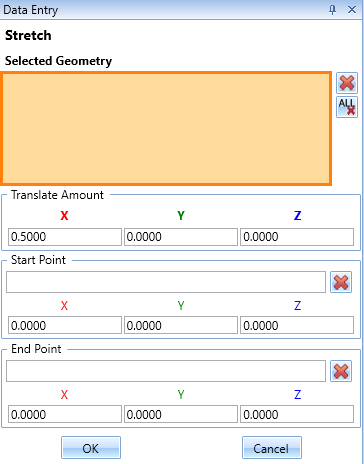
I think so, but with the limitation. It’s possible in the file
c:\BobCAD-CAM Data\BobCAD-CAM V34\Technology\Templates\CAM\DefaultParameters\Metric\System Default.xml
or
c:\BobCAD-CAM Data\BobCAD-CAM V34\Technology\Templates\CAM\DefaultParameters\Inch\System Default.xml
Here you can change the depth value 10 mm to for example 1 mm, but not to 0.0 mm
Before making any changes to the file, I recommend making a backup
This worked great on 34. I also use V31 in my home shop and I can’t find a CamDefaults file in the Technology folder in V31. Is it somewhere else?