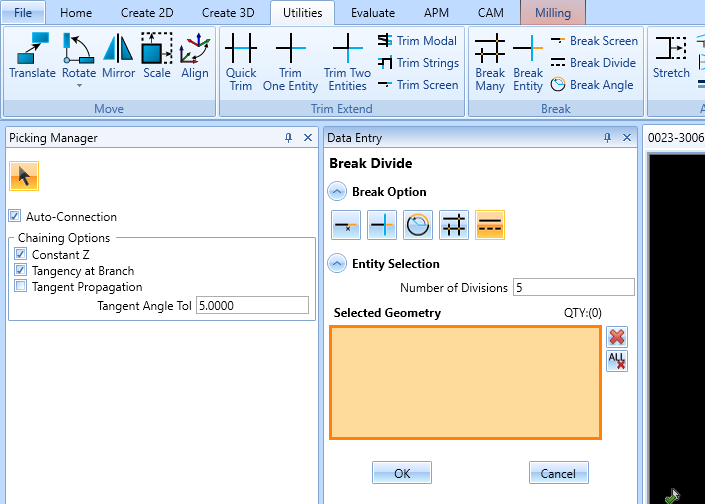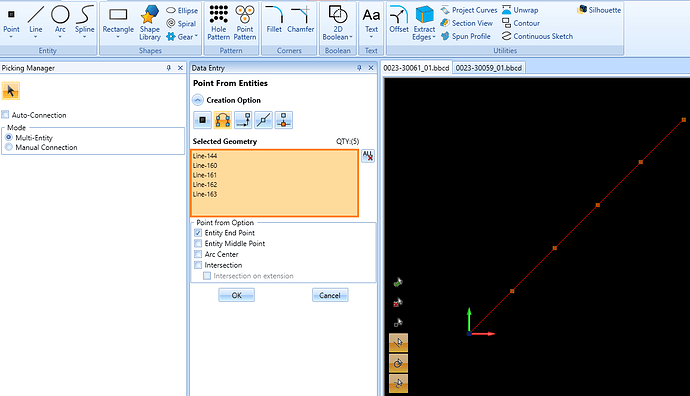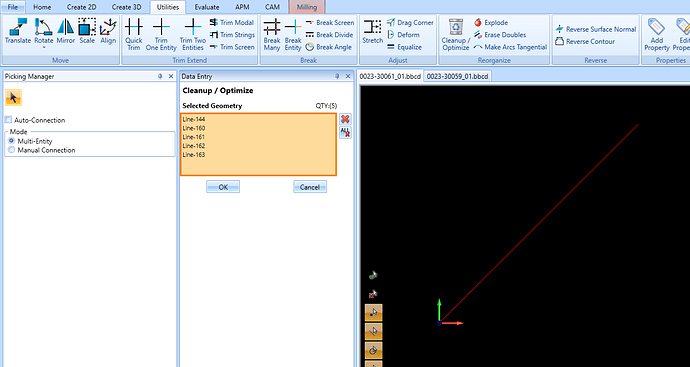I am a new user of bobcad I am doing pretty good but I use mastercam before and miss a few things or maybe I have not found them yet
It had a way to put a set number of points on a line just by telling it how many points you want
Does bobcad have this option and I have just missed it
Hi Donsrods,
I don’t believe there is a direct function to place multiple points on a line.
The work around would be to break the line into segments with the Break Entity, Break Divide
Then from the Create Point, Point From Entities, (check Entity End Point), you can puts points on each line segment
Finally, You can use Cleanup / Optimize to bring the line back to a single line.
Quite the work around. Would be a good feature request.
Maybe someone else has a better way of doing this. But you could use this approach with lines, arcs and circles geometry.
HTH
David.
1 Like
I appreciate the answer I found that and that’s how I’ve been doing it and I thought I might be missing something else thank you
1 Like