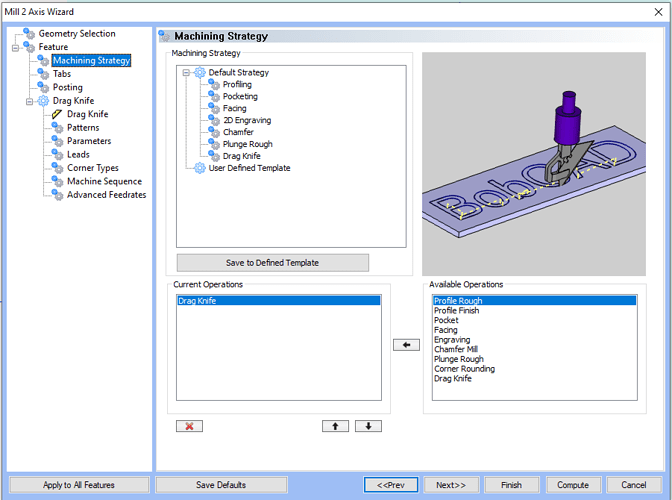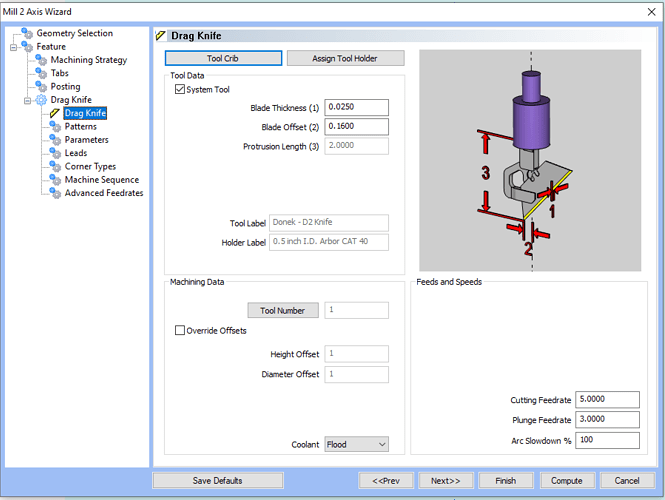According to a TECH TUESDAY: 2.5 AXIS CAD-CAM TOOLPATHS YOU NEED TO KNOW "Posted January 22, 2019 4:09 pm* *Published by [Mike Downss] BobCAD-CAM “>” my V31 is supposed to be able to generate code for a drag knife, where or how can I download a post for this?
Hello @L98fiero,
Drag Knife toolpath doesn’t require a specific post. You should be able to use the post-processor that you are already using for Drag Knife. If you are looking for a post-processor for your machine in general, watch the following videos:
1- See what post-processors come with the software.
Check out our new support website for additional help.
I’m trying to do this on an older Matsuura VMC with a Yasnac MX3 control but a Fanuc OM post works for milling with some editing so it doesn’t come with a drag knife post processor. Without going through every post on the site, how do I find any drag knife post I can edit for the Yasnac, as far as I could see, there were no posted listed as for a drag knife and obviously the difference in G-code is significant enough that a standard milling post won’t work.
As mentioned above, Drag Knife is basically a different toolpath and everything about that toolpath is calculated in the software. Usually, Drag Knife doesn’t require a specific set of G&M codes so just like most 2D and 3D toolpath strategies, the post-processor outputs the coordinates in terms of linear (G00 and G01) and circular (G02 and G03) moves. If your machine requires a specific set of G&M codes to interpret a Drag KNife mode, please send us a working sample program so I can figure out what the next steps would be.
The original article I pointed to, BobCAD(Mike) says that there are drag knife posts, I couldn’t find one anywhere.
If you can imagine how a drag knife works, the cutting edge ‘lags’ behind the spindle centerline, usually about .025", so that if you are doing a 90 corner you will get a radius rather than a sharp corner without a special coding to produce an outside loop.
I’m looking for any post that currently exists that I can edit, typical Fanuc dialect works on my control with some minor editing. Maybe it’s just me but in three different attempts I’ve not gotten good customized posts from BobCAD.
Contact support @ (727) 489-0003 ext. 9195 and I will explain what I mean.
Not sure if you figured this out yet, but you would need to create a Mill 2 Axis toolpath, and use the drag knife cutting strategy, like so-
And when you look at the tool settings you can set stuff like your blade offset, like so-
Once that’s all set, you just use the milling post for whatever one works for your machine. The drag knife code just uses G01/G02/G03 codes, so the milling post will work. It will just calculate things differently with the settings you enter. Same as if you were using something like a chamfer mill, it’s not an endmill, but it will calculate depths and how far off the cut line to move, but it’s still just standard G code.