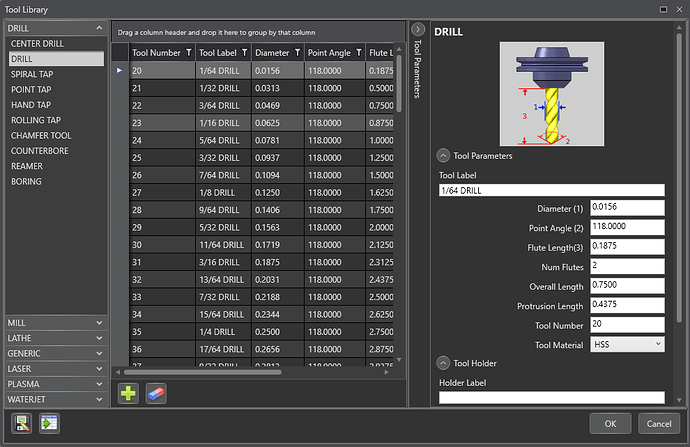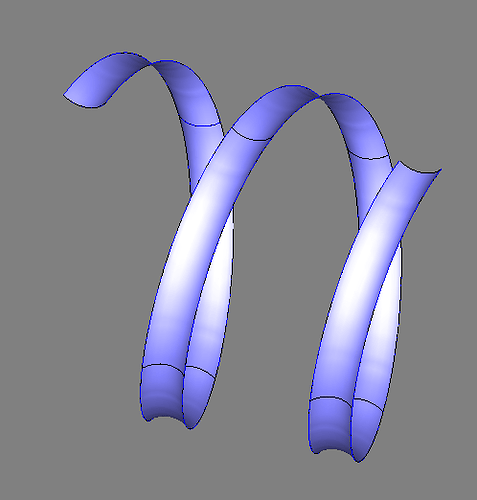I need to draw a drill bit, anyone have any ideas on how to do it?
Hello,
Not sure what specifically you are wanting to do. However, here are some good resources about Milling Tools in BobCAD:
To create a Drill tool in BobCAD, go to the CAM Tab and open the “Tool Library”. Navigate to the Drill section and either modify existing drills or press the green “+” button to make a new tool.
If you have some custom geometry to select instead of the standard parameters in this library, here is a great document that shows how to setup custom geometry: Custom Tools (Form Tools)
Also, for Lathe Tools:
Assigning Lathe Tool Holders: Assigning Lathe Tool Holders
Assigning Lathe Tool Inserts: Assigning Lathe Tool Inserts
We also now support importing tools from MachiningCloud.com. Here is a great document that explains how to import one into BobCAD: Import Tools Using Machining Cloud - BobCAD Support
Those are the three main ways to create tools inside of BobCAD. I hope this info is helpful!
I was needing to draw a compressor rotor, it would be similar to a drill bit. I found out that bobcad has a spiral function that I can use, just gotta work with it to get it right. A video on using the spiral function would be helpful.
Thanks for the reply. Unfortunately, if you are using the CAD for the BobCAD-CAM standalone software, there isnt a super easy way to design spiral surfaces or solids in 3d. Our software is primarily used for CAM, but we do have plug-ins in both SolidWorks and Rhinoceros 3D which are a much more capable CAD system that have functions specific for this type of work.
However, I did go ahead and create a quick video that covers one way you could attempt to make Spiral surfaces in BobCAD-CAM with the link below:
This Process requires using the Spiral function (In Help system: Here) and the Skin Surface function (In Help System: HERE) to create a portion of the Spiral Surface.
From there, you use a series of Rotate and Translates to reposition the rest of the surfaces to finish the profile.
This is just one way to get clean surfaces that stay within the bounds of the 3d spiral and cross section arc. We do not have a function specific too creating this type of surface.
If you want a more in-depth understanding of using these functions in the software, we have a training department that can assist you with one-on-one training. Just call (727) 489-0003 or email support@bobcad.com for more information.
End Result:
I hope this at least gives you some tips to think about!
Also note if you are trying to draw in a custom tool, you do not need a 3d model. You only need the outer 2d wireframe of the tool.
Make sure to read over this document to see how: Custom Tools (Form Tools)
Thanks for the reply and video, it will help me out a lot.
$1500/yr to export tools is a rip off! Why can’t I import tools with the manufactures CAD files that are free? What about being able to import tool holders/arbors? Sure would be nice to be able to cut and paste to copy one and then modify it instead of having to create it from scratch.