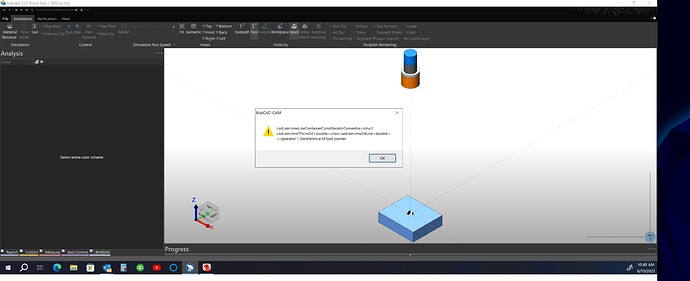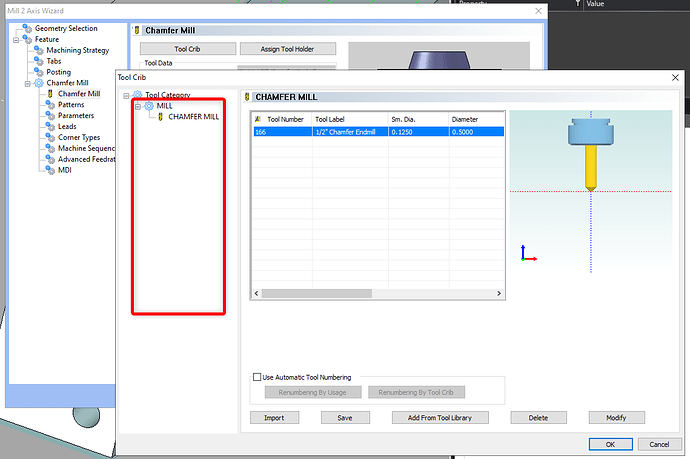Dose anyone know what this means…?
Hello,
This error is typically derived from bad tool geometry.
For example:
Look at the center drill tool:
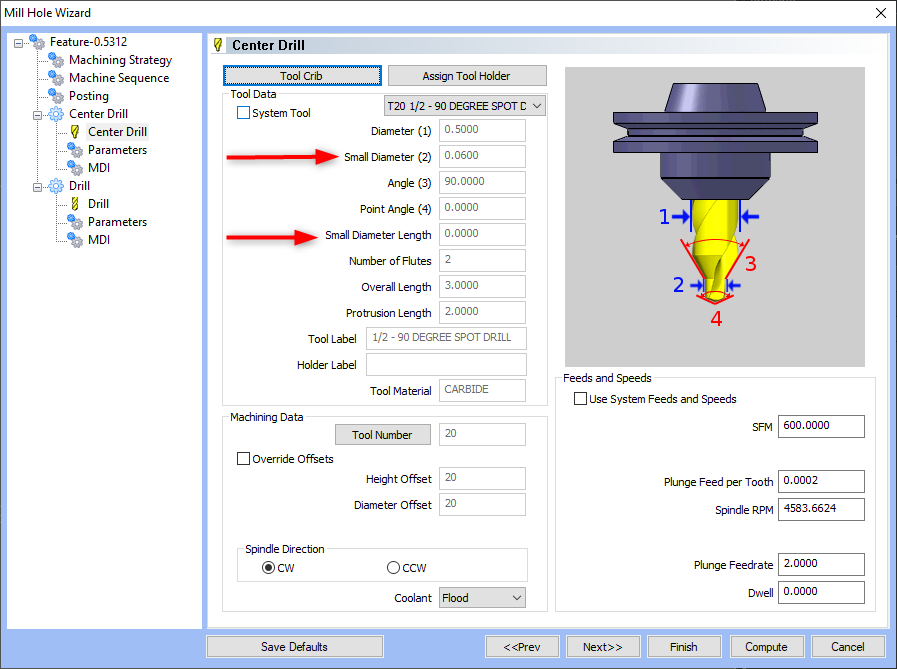
Notice how the Small Diameter Length is set to 0, yet there still is a Small Diameter value of 0.06. This is the conflict here. It is not possible to create this tool.
And, if you observe further, you will notice that if you go to the Tool Crib and select that tool, there will be no view of the tool in the graphics area:
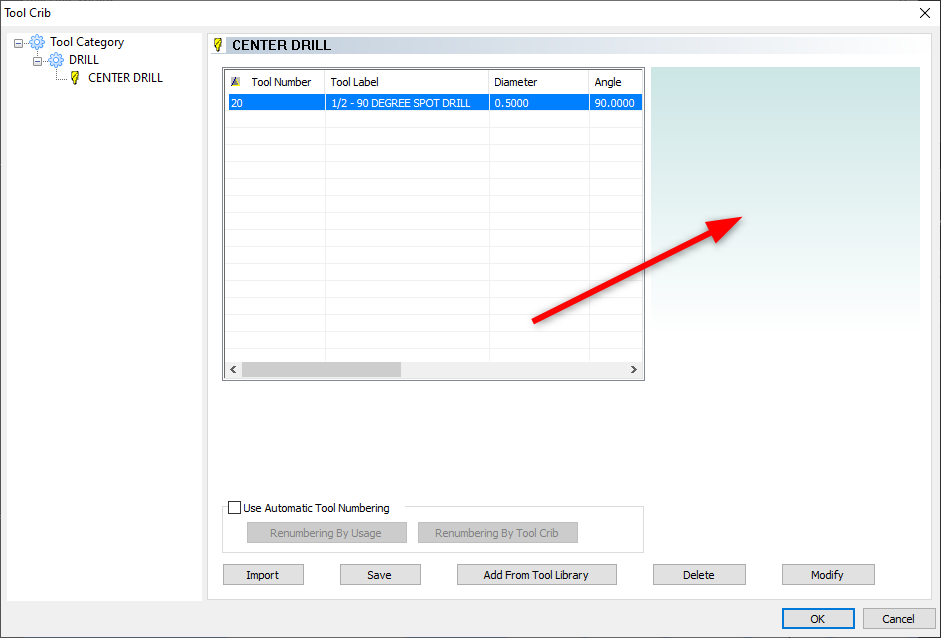
The solution:
The solution is to of course fix the bad tool geometry. In this case, we want to set the Small Diameter value to 0:
- In the feature wizard on the Tool Page, uncheck “System Tool”
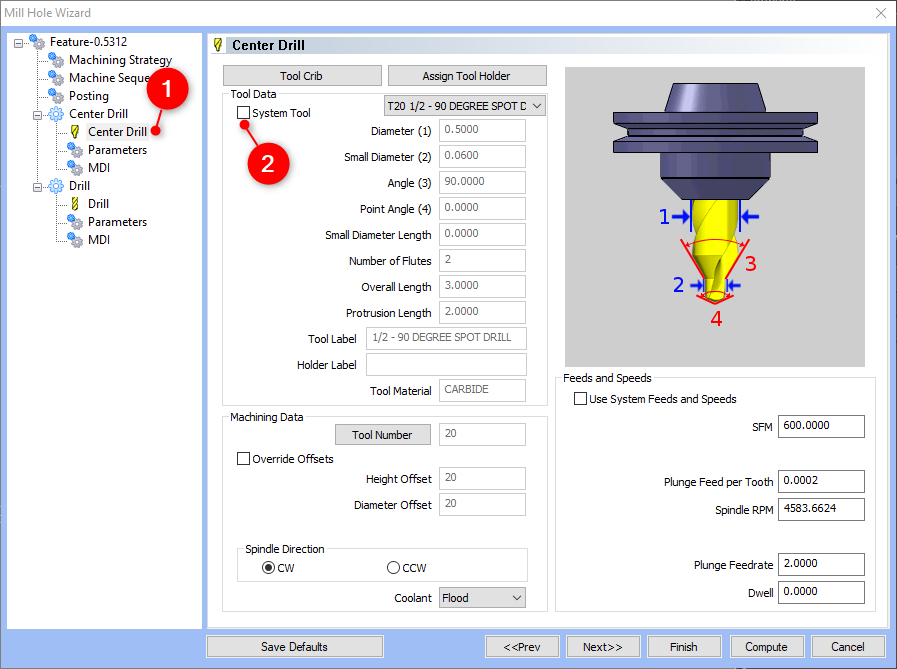
- Click the drop-down box and select “Modify Tool”
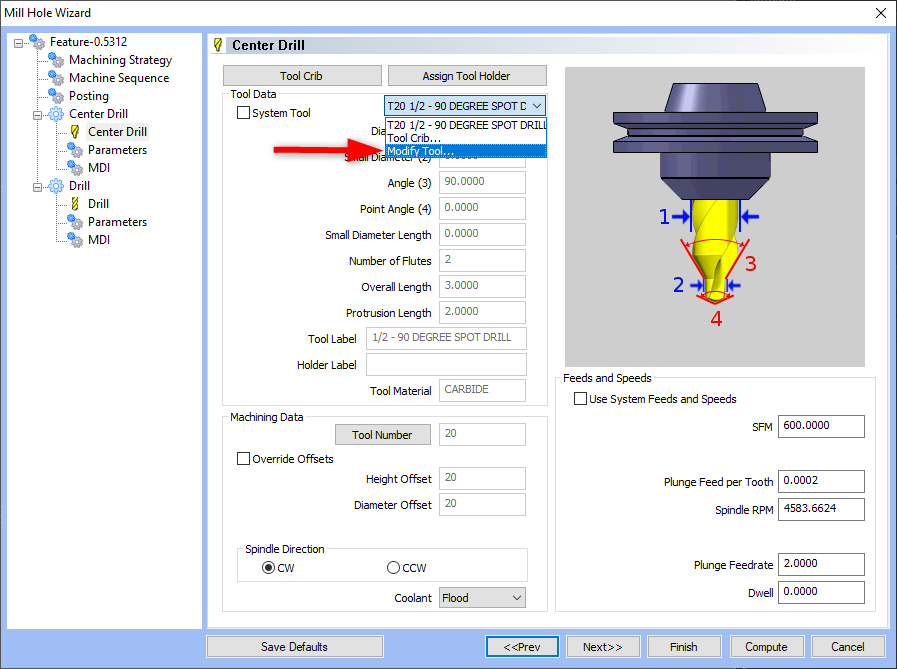
- Set the “Small Diameter” to 0 and click “OK”
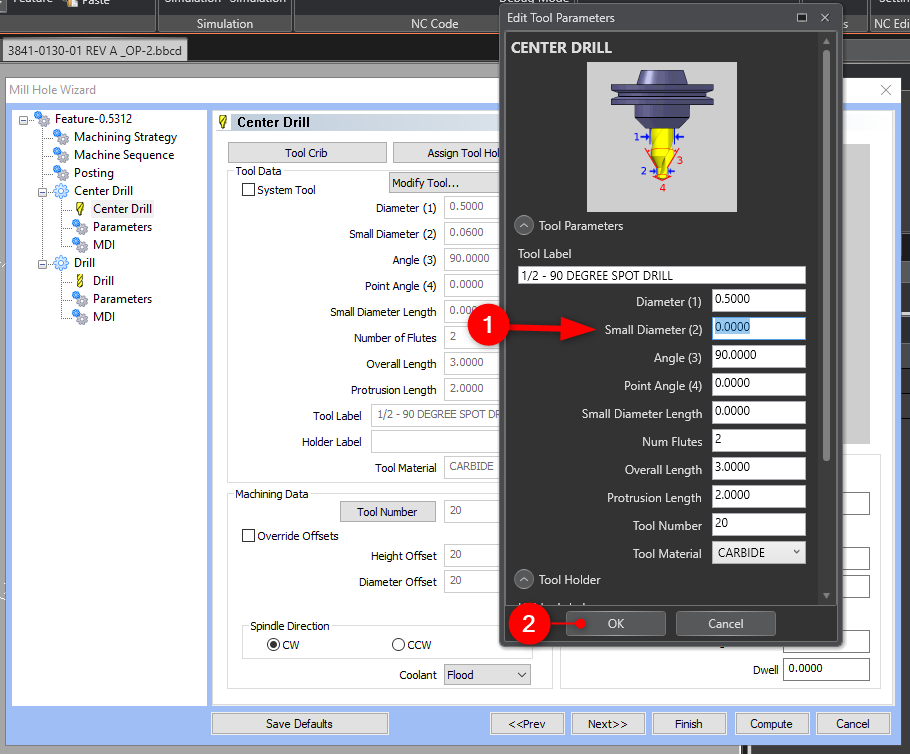
- It will ask “The tool parameters have been changed! Do you want to keep the changes for all operations that use the same tool?”. Hit “Yes”
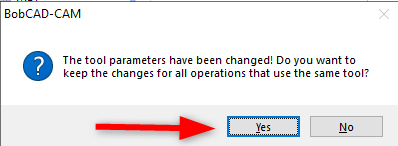
- Make sure all other tools do not have a similar issue.
I do have a center drill that I changed to a chamfer tool…
thx
the reason I changed the tool is I am using T28 to chamfer mill a bore and then I wanted to plunge chamfer a hole…is there a way to get that tool to show in the tool crib for the drills since it was already defined for chamfer milling?
Not currently, but I recently made a feature request to handle situations like that.
There are some tools that can be used for multiple tool types.
Currently, you should check what Tool Types can be used for a given operation in the tool crib. (Edit the Feature > go to the Tool page > click “Tool Crib”)
There will be a list of the different tool types in the left hand column to select. Currently, you can only select the tool types you see in that list.
So, you may end up having to re-create the same tool in a different tool type category that can be used for that specific operation.
I will add you to that feature request.