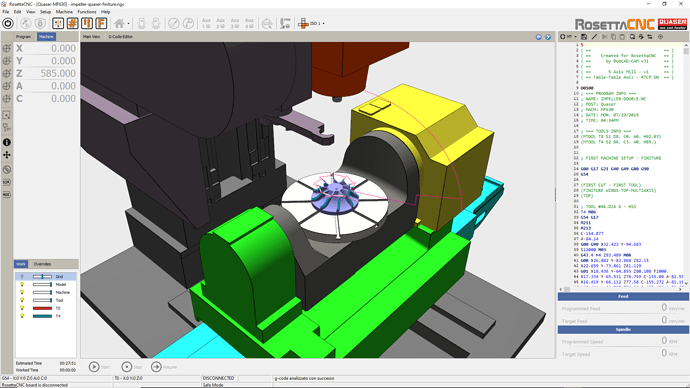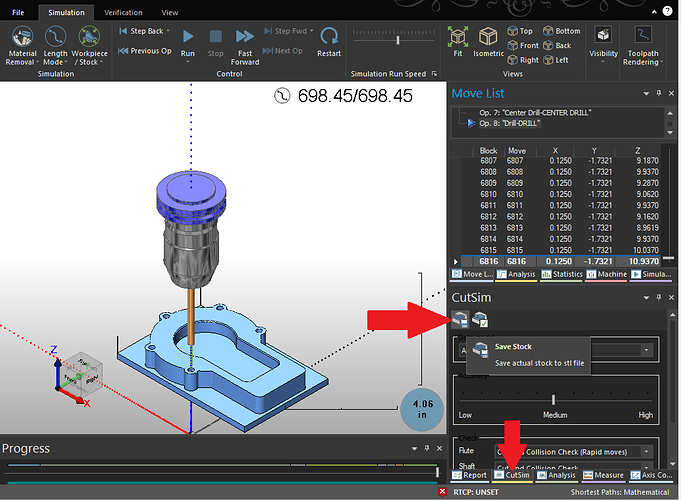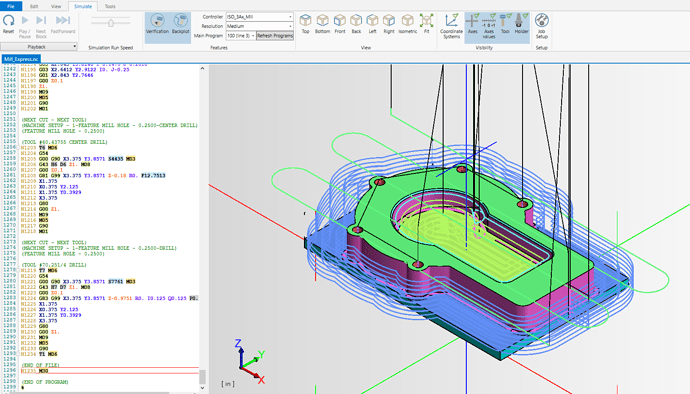In our system when the CNC opens the BobCAD-CAM generated NC (g-code) if the same file with extension STL is available it is automatically loaded in the 3D environment as a model of the toolpath, so you can view the toolpath and resulting solid of work.
A moment to export the model STL is necessary to save the Bob-CAD as STL but this an odd procedure because recognized by CAD/CAM as a project file which then compares in file list,
and overall if I miss to back to original bcad file and I continue to add CAM operations at reopen the new STL project named don’t contains manufacture part so it Is important after a Save to close project and re-open the original bobcad file.
It Will be very interesting to have an STL body export function as File → Export As or yet better to have
a post-processor function to programmatically export it during the post-processor phase.