I’d like to see the ability to group layers and a way click on solids to find what the layer they are on is called…for example my customer sends me a .step file of a fixture from solid works…it has 3 different size dowls on 3 different layers or it has a clamp with 5 different pieces on 5 diffrent layers…I just need to machines the fixture parts and not see these components, I would like a better way to get layer info and organize my work with layer groups…
Hello WeekendWarrior,
I don’t know if I fully understand the request. You can blank out layers using the Eyeball Icon located to the left of each layer in the Layers window. This will blank out geometry that you do not want to show.
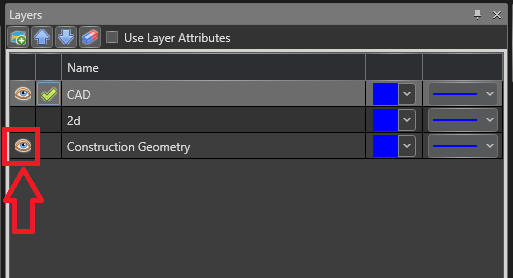
There is also I Blank function used to temporary blank out geometry as well located below:
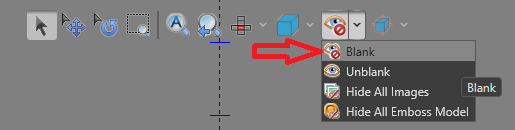
Is there a different way you would like to do this?
Also, what do you mean when you say, “group layers”?
I got your file and went ahead and made a couple of feature requests about this.
The first was for the add ability to group layers similar to the way we can group features in the CAM Jobs.
The second feature request was to add a “Entity Properties” section in the software to observe unique properties about a selected entity such as which layer the entity is on, dimensions, and the number of surfaces among other things.
Thank you for the feedback!
