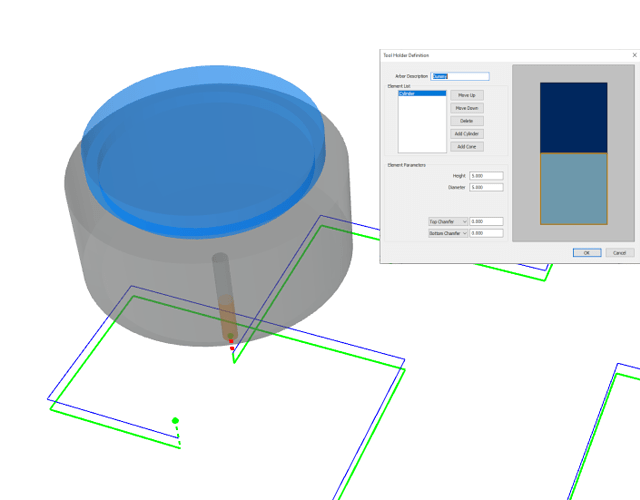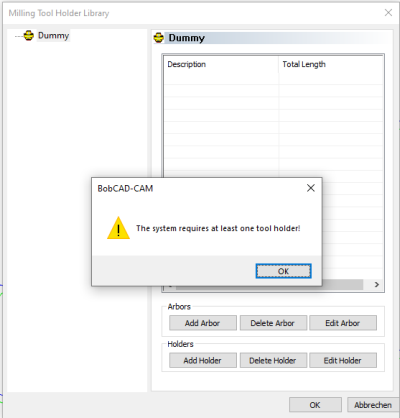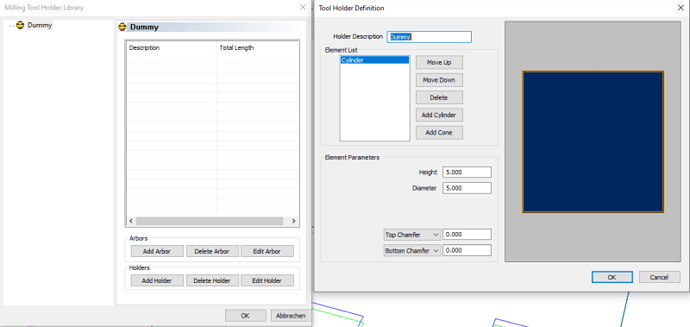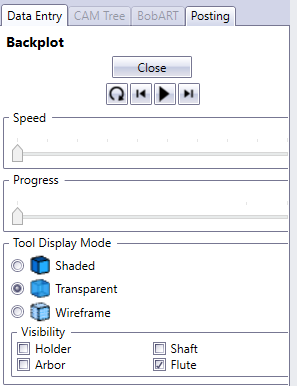Hello,
is there an option to hide/reduce the holder and arbor during a backplot?
I’ve tried to use a dummy-holder and -arbor just 5mm in dimension and height. But it always shows me two big cylinders that limit my view to the essential.
Regards, Harald