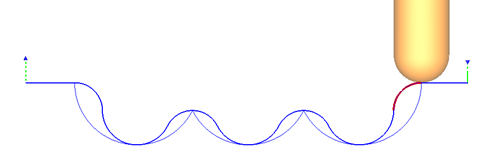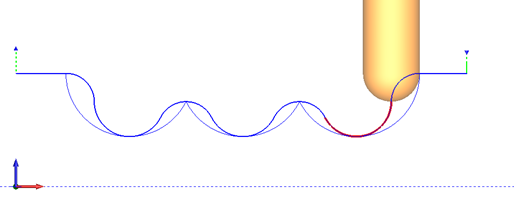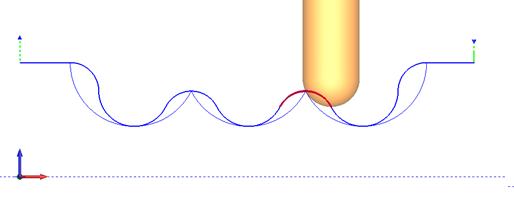To cut to the center of the ball tool without actually setting your toolpath or the machine up to the center of the tool can be accomplished on this example geometry by following the steps below:
Example geometry: (Shown from the Front view)
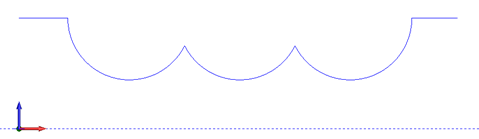
-
Using the Offset command. We want to offset the geometry in an upward direction by the radius of the tool you wish to use. as shown in the following image:
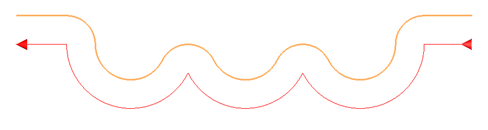
You want to make sure the “Use Sharp Corners” option is turned off in the Offset Contour command. -
Next you will use the Translate command to move the geometry we created with the offset, back down by the radius of the tool. This will then put the geometry where we need so we can create the toolpath. See the image below:
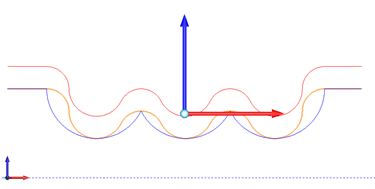
-
With this new geometry we will then create a 3 Axis Wireframe toolpath.