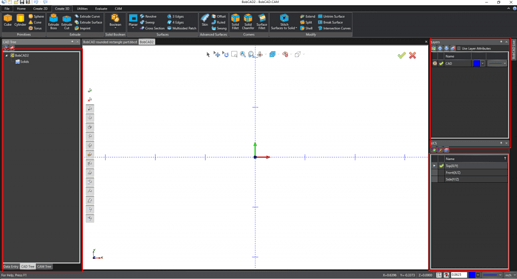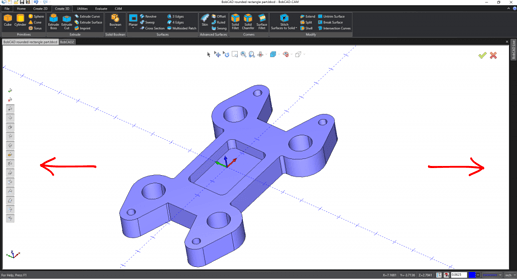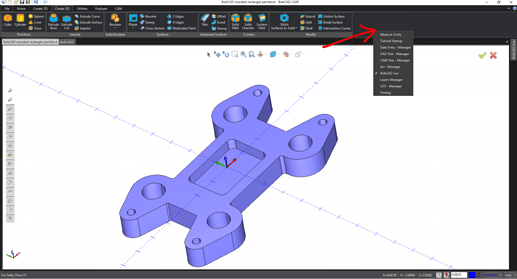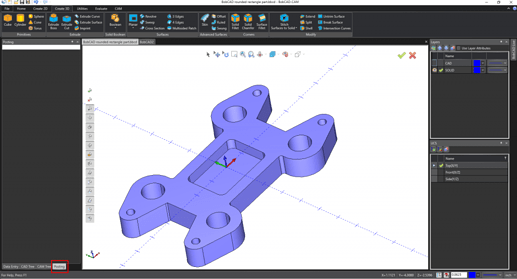I have noticed that many customers run into this. Here is a Tech Tuesday article that we posted in 2019 that covers the topic. The solution is still the same in the newer versions of software.
Has this ever happened to you? Your working in the software and you somehow lose one of your docking panes (Data Entry, CAD Tree, CAM Tree, BobART, BobCAD Live, Layers, UCS, Posting, and Measure). Where did it go? How do you get it back? It can be a real pain (pun intended)! Luckily, the solution is very simple and requires just a few moments of your time.
Below you will notice our interface has all the docking panes we want visible and they are in the location we prefer.
Whether on purpose or not, all of our docking panes are gone and we are looking at an expanded graphics area. How do you get them back?
Simply right-click in/near your ribbon tab and you will see a pulldown menu appear with your missing docking panes.
Select the ones that you want back and they reappear. For this example, we added posting into our original setup. Notice we didn’t lose any of our progress either! With BobCAD-CAM, it is that easy!