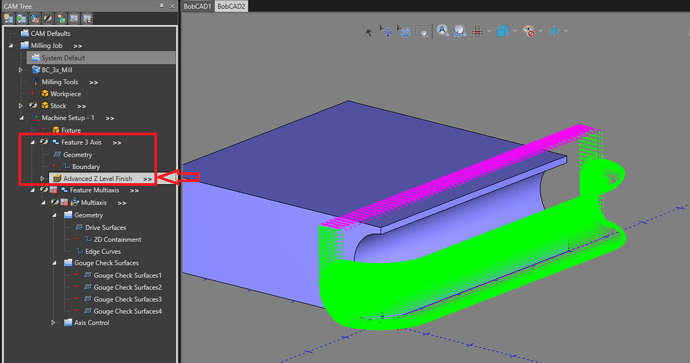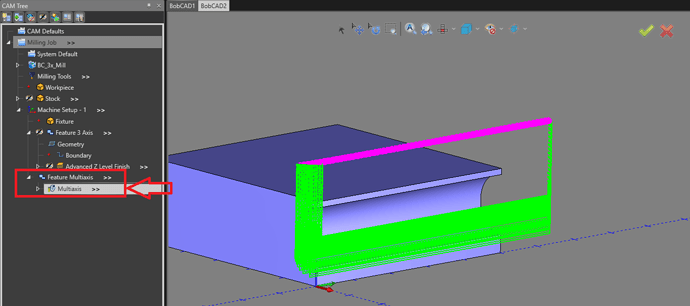We machine our own bend dies and 2D side mill the tube groove with a convex side mill to match the tube dia. The bigger the tube, the bigger the cutter, the slower the process. I want to mill a .75, 1.00, or 1.25 dia. tube groove using a .1875 rad. (.375 tube groove) carbide insert side mill. What is a good 3D strategy that will step the cutter up, down, and in to rough and then then finish blend the tube groove?
What product modules do you currenly have? I’m sure one of the techs can provide an example for you here.
We are currently running V25. It works fine for 2D side milling up to .625 tube groove. I would like to try the V33 demo and start out pointed in the right direction.
I spoke with Paul W. here on the Tech team. He should be chiming in here soon with some info for you. @TheWeave
Hey Jeff,
First of all, welcome to the forum! I hope it will provide you with good content in the future!
When working with a part that has undercutting, we have a couple options in the software. Using Advanced Z Level Finish (Part of our 3x Pro module), there is an option to check off for undercutting located on the “Options” page. However, this toolpath is used for a finishing pass and would not work if you needed to rough as well.
For roughing, we have the 3x Premium toolpath module located in the feature called, “Mill Multiaxis”. Using this toolpath, you can rough out the area you want as well as undercut the area. I will post again in a little bit to show you what this toolpath might look like.
Hey Jeff,
I made a short video for you to take a look at look HERE.
The first toolpath (Advanded Z Level Finish) is part of our 3x Pro Module and the Second (Mill Multiaxis) is part of our premium toolpath.
I hope this gives you a good idea of what you could use!
Thank you for the info & the videos. Are both toolpaths available in the demo?
No problem at all and yes, you should have full access to the modules in demo mode.
I can not picture what your trying to do. maybe start with a Spiral and set top and bottom of job