lines on axis hard to see in v31, have line style as big as it goes ,color dark blue. but very hard to see lines on axis
Is there a way to make them even thicker or toggle axis line on and off?
Hi,
Go to ‘File’ - ‘Settings’ and choose ‘Current Document’. Under ‘Display’ disable Check Box ‘Show Axis’:
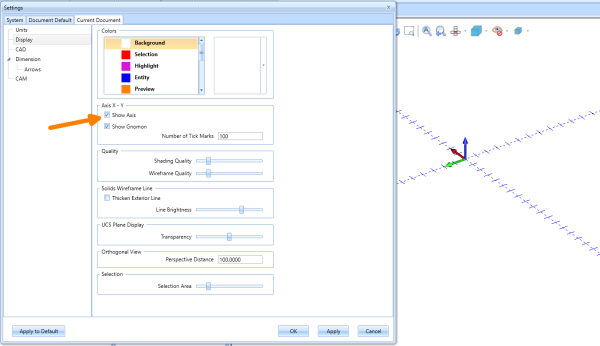
Does this help?
Bye, Harald
P.S.: I did this in version V33, but should do also in V32.
