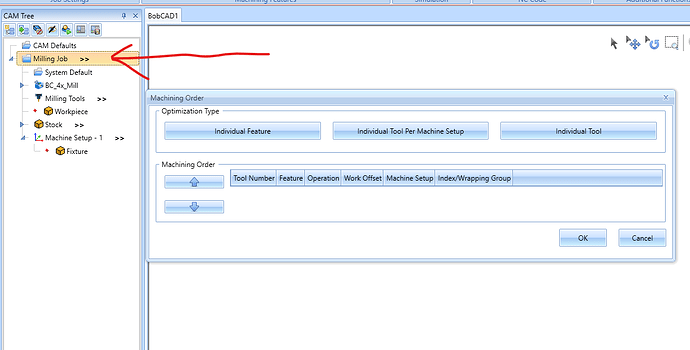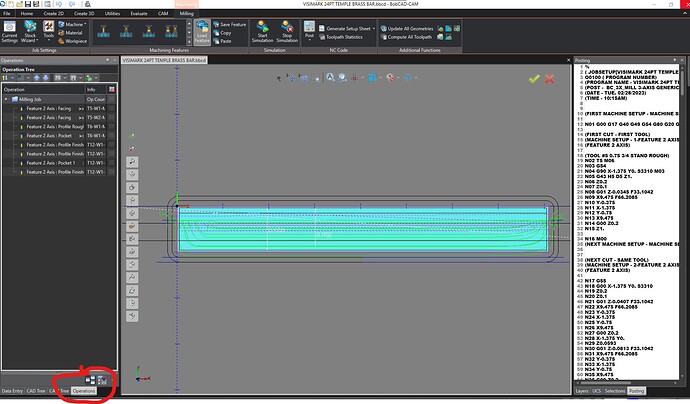I need to change the machining order in version 35, can someone tell me where to find it? Thanks in advance.
Operations tab, probably in the same window as the CAM tree and CAD tree, depending on your profile set up.
1 Like
You create a Job, then right click the job for the option. So you select a strategy you want to do your ordering, then change the order as needed. As in; change the order of your features in your cam tree if you choose feature order. Or rearrange your machine setups if you do it by machine setups. Or use the machine order dialogue to rearrange the order right there, with the Move up move down arrows, etc…