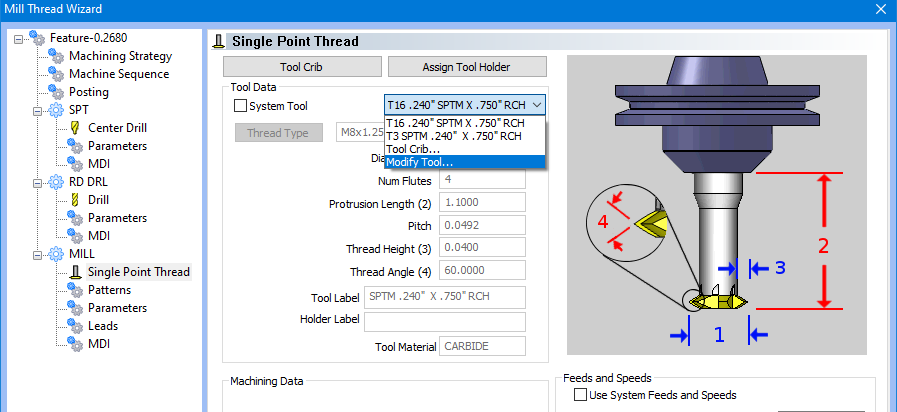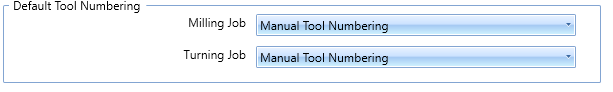HAY THE TOOL SITUATION IS A JOKE!
I WANT A CAM SOFTWARE THAT WORKS FOR ME AND NOT SET ME UP FOR FALURE BUY POPULATING THE WRONG TOOL!!!
IF I HAVE A 30 TOOL MAGAZINE AND WANT 10 RADOM DEDACATED TOOLS TO PULL FROM FOR EVERY JOB.
AND I PROGRAM THE FIRST PART OF AN ANASEMBLY SETING UP 6 RANDOM TOOLS (DRILLS REAMERS ADDED TO THE MAGAZINE)
AND THEN EXPORT THE TOOL FILE (16 TOOLS) TO THE SECOND PART FILE IN THE ASEMBLY…
THE SOFTWARE NEEDS TO AUTO SELECT MY 10 STANDARD TOOLS PLUS THE 6 TOOLS ADDED AND THEN LET ME ADD 3 MORE TOOLS AND CHANGE THEIR AUTOMATIC NUMBERS TO WHAT EVER I WANT, AND NOT CREAT A SECOND TOOL!!!
AND THEN EXPORT THAT TOOL FILE (19 TOOLS) TO THE THIRD PART FILE TO HAVE MAYBE 2 TOOLS ADDED TO TOTAL 21 TOOLS AND KEEP ADDING FOR EACH PART.
ALL WHILE USING THE HOLE RECOGNITION WIZARD IN ALL PART SENARIOS.
AND NOT CREATING UNNEDED TOOLS BUT PULLING FROM THE STANDARD RESADENT TOOLS AND THE TOOLS THAT WERE ADDED; OR ADDED AND THEN AUTO PICKED, DURING EACH PART FILE,
PLEASE MAKE AN ONLINE DEMONSTRATION ON HOW V 37 DOSE THIS
I FEEL LIKE I SHOULDNT NEED TO TYPE THIS.
SINCRLY Richard E Schultz
AND I KNOW I CANT SPELL!