When I open the material library it’s bare, I want to import one from V34 but it’s looking for a *.CCOND file and there is no file like that anywhere on my computer in any version, how do i get one apart from building it from scratch?
Hi,
geez… Tool Library.
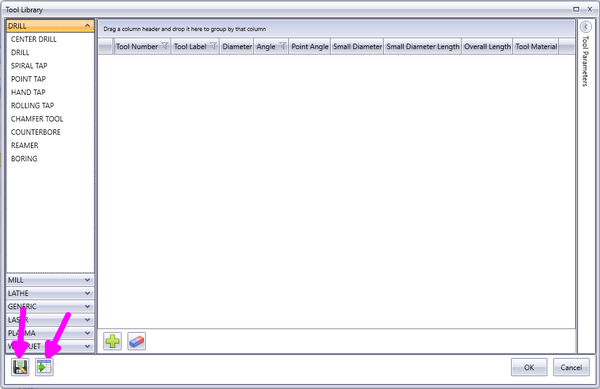
In my BC_V34 and BC4RhinoV3 version, there is both a ‘Save as’ and ‘Import from file’ button. I just did a ‘Save as’ on V34 and a ‘Import from file’ on V3. Did work.
The file extension type is .MTOOLS
Until now I do not understand, why there is no possibility to import/export Tools via a simple CSV-File  Everything always has to be so mysterious, which then only complicates things.
Everything always has to be so mysterious, which then only complicates things.
Bye, Harald
The tool library was no problem, I was looking for the material library but, thanks Harald, for getting me started in the right direction.
I was looking for the material library that was suggesting a *.CCOND file for import, as it turns out, that’s not what works. I did a search for ‘material’ and came up with a ‘MaterialDB.xml’ file, I couldn’t select it because of the wrong extension but when I just pasted it into the search box it loaded. Now why would it suggest importing a .ccond file, what program does use that file extension that BC could import from?
OK, after going further, the MaterialDB.xml file for V35 is about 12 items long, the one for V34 is multiple pages but when I try to load that one, BC says the file, that I can use in V34, is corrupted.
Now, I don’t want to have to load the whole file manually so how can that be done, I can open the .xml file in Notepad and save it as a .txt, but then BC V35 won’t read that file either. Does it have to be saved as a different file type or am I stuck manually entering the data?
Hi,
oh sorry for the tool mistake.
About library:
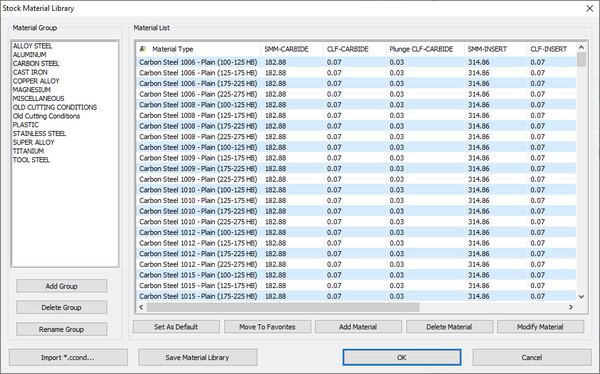
Yes, if you hit ‘Save Material Library’, all data is written to <BC_currentVersion>\Technology\MaterialDB.XML
But as @L98fiero mentioned, there is no way to get such xml data back in BobCam. So the big questions are:
- why should it help us to have the ‘Save Material Library’ button which does not even tell us where this data is stored?
- how can a needed *.ccond file be made for import?
- why does BC make such a big secret and have to hide data in binary files? Unfortunately, it is also the case that the existing management functions are cumbersome: no copy/paste, no direct editing in displayed tables, no multiselect. It is such easy to have open and human readable files (xml, csv, json, …) that we can work with tools we like to use.
Personally, I can’t do anything with the Material Library anyway and don’t use it. Even with the knowledge of cutting speeds for materials, these are only a reference value. I don’t know anyone who (a) uses these values at all or (b) blindly trusts them. Rather, milling parameters must always be adapted to the machine, the spindle and respective to the process (tool diameter, contour, pocket, milling depth, cooling, …). All my milling manufacturers have always told me without exception that the cutting values are only recommendations.
Bye, Harald
Thanks for the Reply Harald;
I agree on all points and I do use both Gwizard and HSMAdvisor for much closer starting points, each has it’s strong points and both adapt to the tool you are using, your machine and how you are machining.
Hello,
If you are missing any library in BobCAD, please follow through this article:
The default install of the software should provide you with a default library. The above covers the different libraries in BobCAD and shows how you can Restore the Default Libraries back into your system.
I hope this helps!
Hello Paul,
thank you. This is a help, but not the solution I/we suppose to see for a software being flexible on its own.
So for the link I just focused on the Material Library (for now ML) but think, the others might be similar:
- When starting BobCAM, the software seems to look into Technology directory for MaterialDB.XML. If found, the content get loaded into memory.
- If no MaterialDB.XML is found, the ML remains empty. Exiting BobCAM generates a MaterialDB.XML with 13 lines of data. But those information are not displayed in the ML when BobCAM is started again…

- Copy a backup version of MaterialDB.XML back to Technology directory when BobCAM is running will override it as BobCAM saves theML hold in memory. So it is no good idea to do that.
- Restoring a backuped version of MaterialDB.XML when BobCAM isn’t running works. Starting BobCAM again, the ML contains the data fetched from MaterialDB.XML.
As stated above I didn’t cross check for other libraries but think, it might behave same as for ML.
BC: why is your suggestion to restore libraries with the installation wizard? Here in the forum, it has been mentioned several times not to have default values. Rather, a possibility to download parameters as needed. Each version I am working at starts with e.g. deleting a lot of tools first, afterwards create my own needed ones.
And as I figured out now, BobCAM already use xml to load data into memory. Sadly and unknown, why there is the need for a *.ccond file. And also very strange: what should it help to hit “Save Material Libray” that overwrite the existing MaterialDB.xml that is anyway saved when BobCAM quits?
So here’s a concrete request: make the handling of the libraries more intuitive and easier:
- import/export with same file type
- introduce multiple selection for delete, import, export
- introduce a copy button in all libraries
- allow direct changes within table views
Regards, Harald
Hello Harold,
I wanted to let you know that the current library handling is an active topic of discussion with the R&D team. We currently have plans to work on some handling of/options for, libraries for the development cycle releasing in 2024. I cannot speak to what all will be selected, but the intention is to modify and increase user options for libraries in general. I know this is vague but wanted to let you know that we do have some future plans in place.
Alex
