I just transferred my license to a new workstation. When I open a file created on my previous machine I get a strange message.
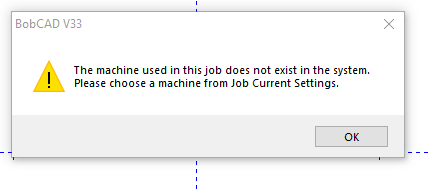
At this stage it is only a CAD drawing
Any ideas what I need to do with this?

I just transferred my license to a new workstation. When I open a file created on my previous machine I get a strange message.
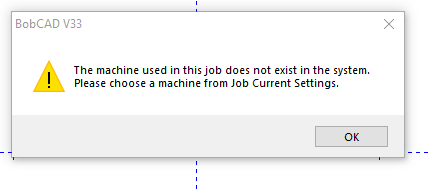
At this stage it is only a CAD drawing
Any ideas what I need to do with this?
I get this message all the time, too. But I just click through and it hasn’t affected anything yet.
Try this go to the file tab then click on the settings under system make sure the Directories folders match
the machine. the machine you made the program with. Also make sure your machine and post files are in
the computer you are having trouble with
Opps my bad right click on Milling Job. Then Posting check the Post Processor make sure the path is right
You will get this error if a cam job has been added to a file. It may be a blank cam job, but a cam job has a machine to be used defined in it. If that machine definition does not exist in the machsim folder on that computer you will see this error.
Special Note: when you copy machine files into the machsim folder…if the software is running you will not see the new machines unless you go into the cam default Current settings dialog and then close the dialog by clicking ok. This will make the system re-read the machines in the machsim folder.