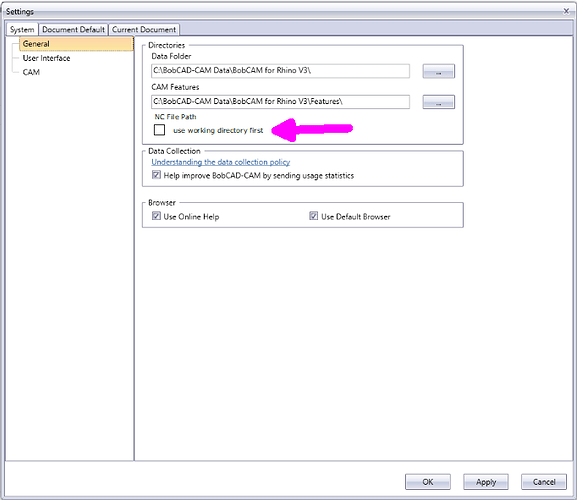Hi,
customers told me to store NC File Paths at the location where CAD/CAM files are placed (working directory). So for a project, they have all files at one location (= folder).
BobCAM first take the location set in ‘Current Settings’ - ‘Posting’ - ‘NC File Path’. There should be an overall configuration option in the Settings telling the system to take the current working location of the BC file.
If the user change location to another folder during ‘Post & Save As’ the system remains for this project on the new location. This is good but must persist also, if the Post Processor gets changed. In such situations the system currently switches back to the location given in ‘NC File Path’ 
Regards, Harald