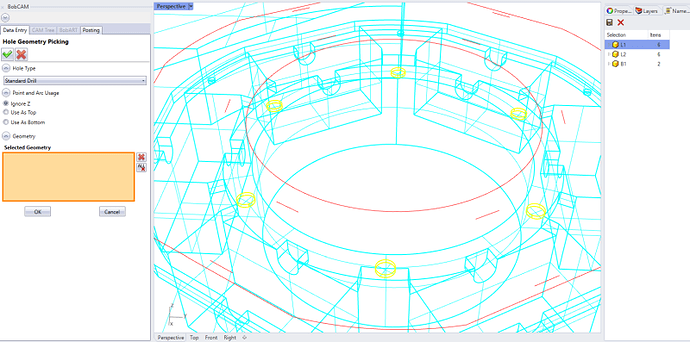Hi,
I cannot find the Selections Manager in BC4RhinoV2 (compared to the new feature in V34). Where is it?
Bye, Harald
Named selection is a CAD function specific to BobCAD-CAM.
Something similar to that V34 functionality in Rhino 7 is what they call as “Named Selections”. You can read about it here Rhinoceros Help
Likewise, in Solidworks they have there own selection function which you can have an idea about watching this video SOLIDWORKS Tutorial - Selection Sets - YouTube
in all cases, after saving your selection when you are picking for CAM side, you can use the saved selections based on whichever product you use (BobCAD-CAM, BobCAM for Rhino, BobCAM for Solidworks)
Hello @gsridharan,
thank you for your message. I know the “Named Selections” in Rhino. But as geometry selection within BC works different as within Rhino, “Named Selections” does not always work.
Exmaple:
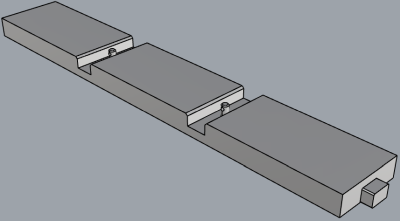
in Rhino, it only is possible to select the whole solid:
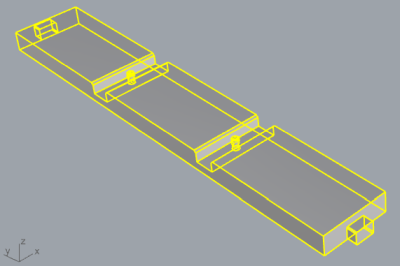
in BC4Rhino I can do a Geometry selection as shown below:
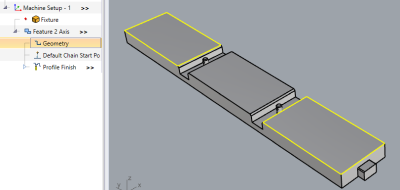
I did not cross check either… but I imagine, that the “Save As” within BC environment will not include Rhino’s “Named Selection”.
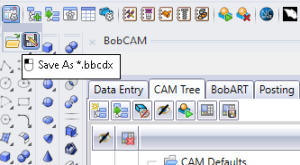
So: I miss the Selection Manager in the BC4Rhino environment.
Regards, Harald
SORRY 
Got it… Doing a selection in BC4Rhino environment it is possible to assign exactly this selection to a “NamedSelections” 
I always thought, working in BC4Rhino environment I first have to Confirm/Cancel the operation to work on with Rhino tasks. Fortunately I was wrong with this.
Thanks againg @gsridharan pushing me this direction 
Bye, Harald
@MillingGuy you got it! You can save your selections if you have any active BobCAM related picking box open and do the save selection in Named Selections pane in Rhino 7 like how you used to in V34.
You can save individual faces as a Named selection in Rhino 7 if you hold ctrl+shift down and pick the faces/edges of the solid and then save the selection.
Also, saving as bbcdx file will not save the “Named Selections” that are in the Rhino file. The data that gets saved in bbcdx file are all native data to us and we can only store the data that we know of  The Named selections information is native to Rhino environment and gets saved only in the 3dm file. Probably you are trying to duplicate your work in BCR V2 that you may have done in V34, but yeah doing all these saved selections are all part of the geometry prep work for CAM side programming!
The Named selections information is native to Rhino environment and gets saved only in the 3dm file. Probably you are trying to duplicate your work in BCR V2 that you may have done in V34, but yeah doing all these saved selections are all part of the geometry prep work for CAM side programming!
Hope that helps.
Gokul
Hi @gsridharan,
ok. must live with the fact that the interchangeability (with selected geometries) between BC and BCR is still missing.
Regards, Harald
Yes unfortunately there isn’t a perfect solution for complete interoperability of a file that can be saved to have all the geometry information to work between systems.
We did add the BBCDX format which you can save to share as much information as possible between BCC, BCR and BCS so that all of the BobCAD data is there!
Hi,
coming back to Rhino’s ‘Named Selections’… how is it possible to assign ‘Named Selections’ to a BobCAD-CAM Geometry?
In the image below I opened a Geometry for an operation. Afterwards I selected L1 from “Named Selections”. The corresponding 6 cylinders get highlighted but the ‘Selected Geometry’ remains empty.
It is surely just a little thing again…
Thx, Harald