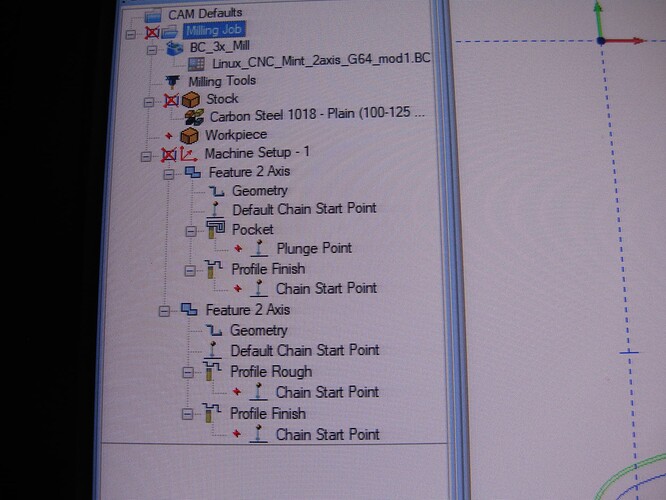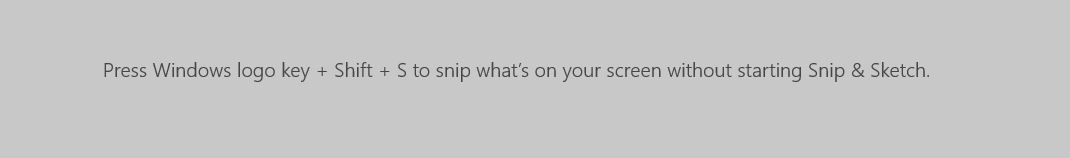Please, some help, v29 question about Data-Cam Tree, there is a red “x” in the Data-Cam Tree; it is in the white square after the + -. Will not post. I am getting “cannot do g1 with zero feed rate” error when trying to do setup to cut.
Edit: I have tried the "update all geometries; compute all tool path; and backplot, all work proper. The simulation looks and works ok. It is the red “x” that I believe is the issue. Just don’t recall what it is and or how to correct it.
Many thanks