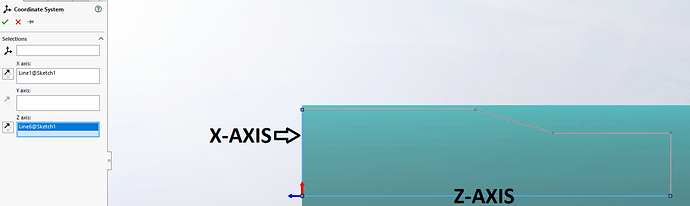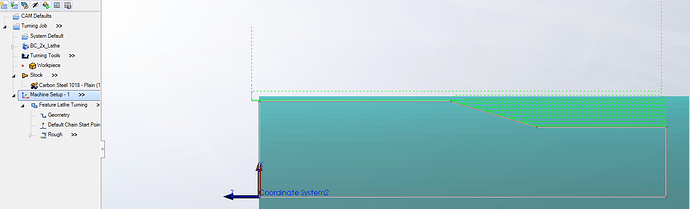Hey guys I wanted to touch up on how to setup your Lathe CAM job when the original CAD part was not oriented to the default XYZ direction of BobCAM. If a new turning job is created and the stock wizard shows the stock going in the wrong direction it is possible to fix this by creating a Coordinate system in SolidWorks. To create a coordinate system just go to the Features tab >> Reference Geometry >> and click on Coordinate System.
Once in Coordinate Systems you can click on the box under Selections which will move the CS to a specific point. Also if a user select a box under the X/Y/or Z Axis: and selects a line, which that specific axis will become parallel to the line as shown in the picture below.
After making your CS, go back into the Lathe job’s Stock Wizard and Machine Setup and if you select the Coordinate System for both of these then the Stock and Toolpath will orient itself correctly as shown in the picture below.