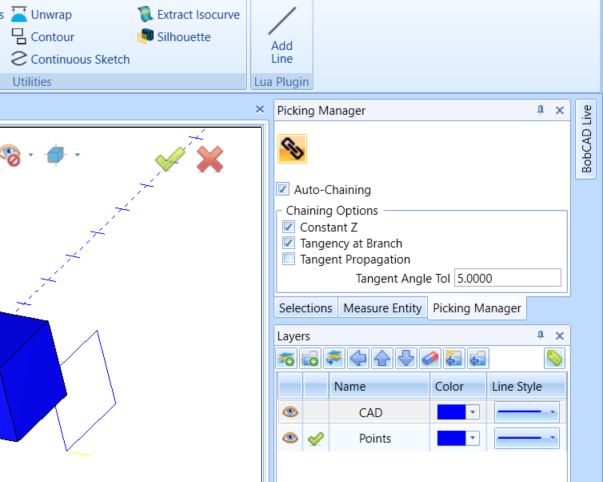V36 now has a ‘picking manager’ box that pops up in the works space. Annoying, but I found I can make the box small and move it up out of the way. The real issue is that it defaults to ‘auto-select’ which is never what I wish to do, so every time I open a new window, I have to remember to uncheck the default properties. Again, annoying but manageable.
The real problem is that I have somehow managed to hide the ‘Picking Manager’ pop up box entirely and cannot find a way to restore it. This would be fine with me except that the thing exists somewhere and still defaults ‘auto-select’. This renders the program pretty much unusable for me, as it is impossible to select segments of a chain.
Any advice as to how to locate the ‘Picking Manager’ and if possible change the default selection of the ‘auto-select’ option?
Thanks in advance for any help you can offer!
Glenn