It’s very intrusive. I would love to disable or at least delay the appearance of snap points when I’m trying to measure an entity.
the Magnet looking thing in the low right corner disables it…
2 Likes
I have found that that button makes it less intrusive, but it’s not completely disabled. I still get a bunch of snap points when I’m just trying to measure an entity. They just show up a few milliseconds later now.
V33, by the way. On Windows 7 with this computer.
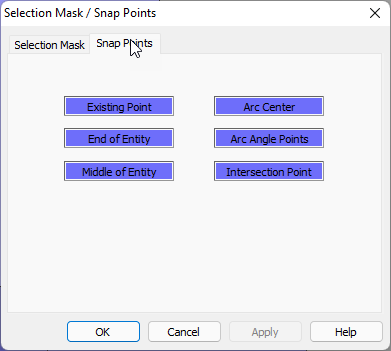
you could right click in the graphics area and select the “Selection Mask” option and goto snap points tab and deselect End of Entity and Middle of Entity. By turning off, you will not get snap points to show when hovering over the edges of solid/ wireframe geometry
1 Like
