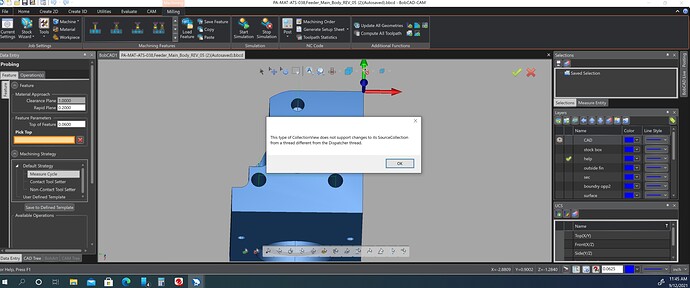Anyone ever have this message come up and the software crash?
I don’t have Probing but i can guess!
My guess is you are in a custom UCS and the Top picking is faulting with the surface you are selecting with regard to the previous probing actions or coordinate system you have setup.
May have to setup a second probe to move around the part in a multi axes manner.
Can you offer any insights to what you were doing prior to seeing this error? It would help greatly to narrow it down. This error is something do with the user interface itself. So perhaps if you could tell us what you were changing in the UI or what you maybe have tweaked in the Probing?
Well basically from what I remember I had all the tool path done and then I was trying to add the probing in the beginning of the tree…the software would keep crashing…
gmyers do you work for BobCAD?
ill send u my file…it is still crashing…I click on the machine setup to add probing and it will crash…
Yes sir, please do send the file so we can take a look!
You can just private message me on here and send it if you don’t want it available to everyone.
Note to self…
BAD GUESS!!! 
Thanks again @WeekendWarrior for the file. We have corrected the issue you were having with the Probing feature loading in that particular file and the fix is set to come out in SP1 of the V34. From our current understanding this case should be rare, so if you run into it again soon, please don’t hesitate to reach out.