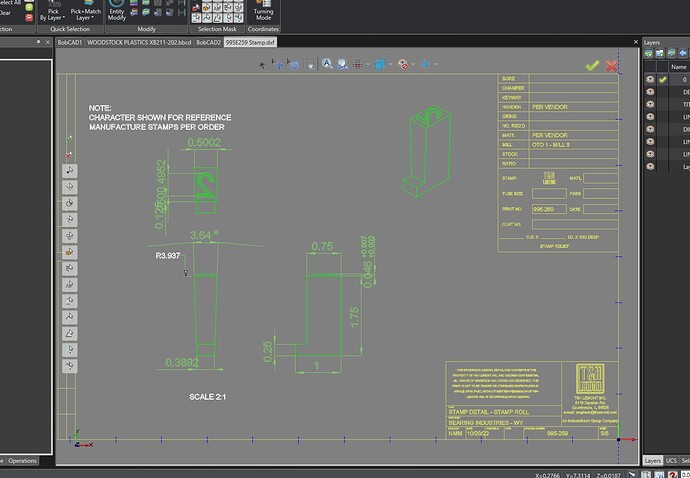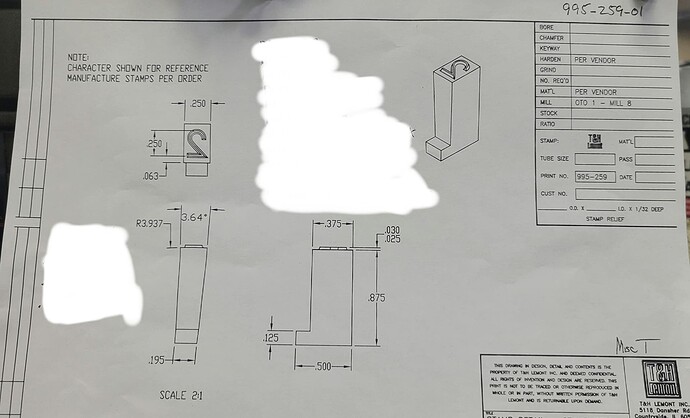i believe i’ve raised this bug before…but with DXF files…why is there such a problem with opening up and importing DXFs…particularly scaled DXFs…they look nothing like the same DXFs that i open with other cad software(draftsight for example)…normally this would not be an issue but it’s getting to where i’m gunshy as to opening up any other DFXs other than the ones i may have created(i.e. customer DXFs are a huge problem)…i need to know what i’m opening is actually what i am supposed to see…here is one example…the first is a DXF that when opened with BOBCad v35(tho it’s been that way since i’m guessing way before v31) is wrong… and the second is a pic i printed out that was opened with Draftsight…the whiteout is just blocking out some engraving info we put on our prints
what’s the deal and has anyone else had this problem