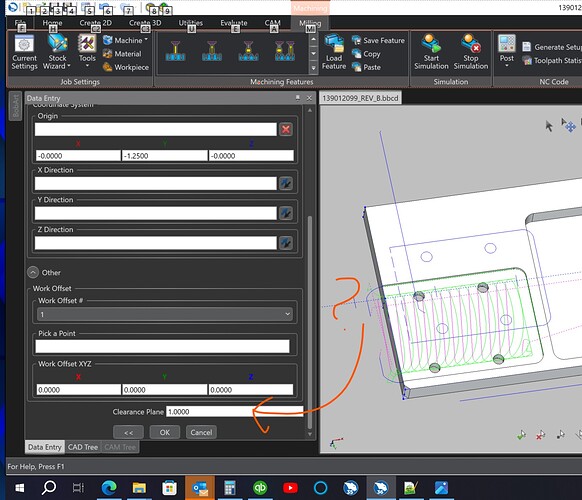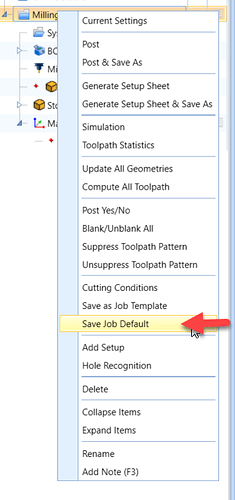hay guys I want this to always be 3" on some machines and 5" on others…how do I set that so it’s always not needing to be changed? this is the G43 line right?
To accomplish this you should use the Job Templates.
In a file, setup a job the way you want for your job with a 3. clearance plane. Then after you have created the job Right-Click on the Milling Job in the CAM tree and use Save as Job Template. Name the template as your machine or something with the 3 in it to identify it.
Then do the same for your other machine with 5. clearance plane.
After you have created your Job Templates, when you are creating a new job for that machine/clearance plane simply Right-Click on the CAM Defaults and choose the “Job From Template” option. Select your template and away you go 
HTH
Alex
if i just wanted 3" all the time would u have said select “save job default” ?
and if so, where is this file, can I open it up in an editor and see everything?
+1 on default option
You can save the Clearance Plane value utilizing the Default Parameter Template!
You could save a parameter template that has it at 3" and one that has it at 5" and when you create your job, just choose which template you want to use!
Set up a job with 3" Clearance plane and then go to:
Then once you have either saved this over the default template, or created a new one, when you start your jobs just choose the template from the drop down when you are choosing your job type!