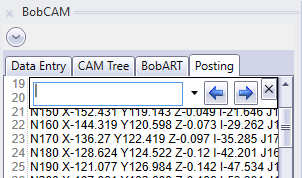Hello,
in BC-CAM it is possible to do a text search in the Posting tab pressing Ctrl+F:
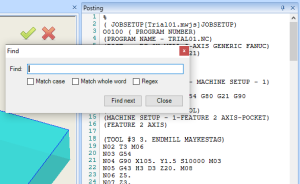
In BC-CAM4Rhino this isn’t possible. Pressing Ctrl+F has no effect. Right click into the Posting area just allow ‘Save As’ and ‘NC Editor’
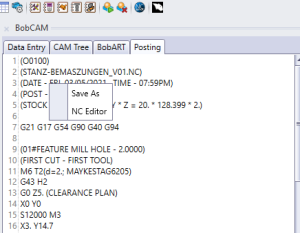
Would be nice to also have the text search here. Currently I can only copy the text to search the content in another editor.
Bye, Harald
P.S.: should such a issue be written in ‘BobCAM for Rhino’ - ‘Feature Requests’?