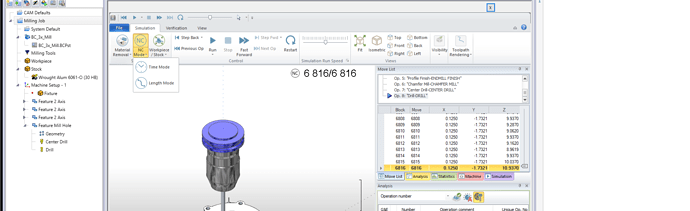I have imported a file that I drew in Alibre, i have exported an stp and an iges, I created a machining program in BC and the simulation runs very slow.
I have checked other files that I have drawn and imported from Alibre and they simulate fine. I have done hundreds of these.
I can’t figure out what I am doing wrong.
the only difference I can see is the shape is a cylinder and all the others are rectangle. this is not for a lathe, I am trying to mill the end. very simple operation. the simulation runs extremely slow.
back plug2.bbcd (1.2 MB)
My PC was custom built for gaming, so I have lots of power, video, never any problems on speed. I am using win10 BC ver29
What you are most likely experiencing is due to the shape of the part. In simulation the model is converted over to a mesh (made out of triangles). You said the other parts were cubes. When a rectangular face is converted it results in 2 rectangles. Therefore your cube type parts are fairly simple and what we call “light”. But, a cylinder when converted to rectangles requires many many more to maintain the defined accuracy for simulation to look correct. This results in what we refer to as a “heavy” part.
In short, any part file that has cylinders or curved faces results in a heavy model that requires more power and processing time.
I am on my phone so i dont have any graphics of pictures to show you but you can see what im talking about if you simply save two files you wish to review as stl files and then open them in the software. If you look at the wireframe created for each you will see many more rectangles to create the curved shape vs the cubed or flat faces…the more triangles in a part the more time and power to run simulation.
I hope this helps
Alex
thanks, i understand what you are saying about a flat surface compared to a curved surface. everything I mill is a curved surface, always in a cavity, always on rectangle stock.
I make molds for fishing lures, so the shapes are lots of ball heads, football shaped heads, cavities of these shapes, now I have a 3/8" alum rod and i want to put a ball head on the rod, because i don’t have a lathe. it seems so simple, to me it is not any different shape than what I normally do, that is why i am confused.
Maybe @TheWeave might have some input. Looking at the file I would not expect it to be that bad in simulation either. Let’s see what Paul says.
Hey David,
Upon testing the file on my end in V29 and in our current version, V33, they both simulate as excepted with no noticeable performance issues.
There are a few steps you can try to reset the simulation. Follow the steps below:
- The first thing you can try is to use the UI Reset tool attached here to reset the simulation.
- Close down BobCAD, open this .exe file and choose the simulation option from the drop-down box. Hit reset (If an error message pops up, just hit continue on it) and see if that helps.
- The next thing you can try is to reset the reg keys.
-
Make sure to close down BobCAD first.
-
Open “Registry Editor” on your computer (use the search bar to find it. If it is an older version of windows, you may need to type in “Regedit” instead.)
-
Once this Registry Editor is pulled up, you will need to navigate here: Computer\HKEY_CURRENT_USER\SOFTWARE\MW using the arrow icons to the left of the folders.
-
Then, click directly on the MW folder to highlight the whole folder. Right-click on it and select “Delete”. It will ask if you are sure you want to delete it, hit “Yes”.
-
Try reloading BobCAD to see if this works. This MW folder stands for Module Works which is software component we use in the software.
- Delete the Gui Config Settings files in the BobCAD Data folder.
-
Close down BobCAD, open a “File Explorer” and Navigate here: C:\BobCAD-CAM Data\BobCAD-CAM V(Version you are using).
-
Highlight the two files, “gui_settings.ini” and “mwverifiergui.ini” and press delete on your keyboard.
-
Reload the software and try again.
Hopefully this helps you out!
ok, thanks, curious other files simulate fine. I tried this file on a different computer, older , because I have 2 seats, and it simulates the same way, slow, but other files no problem.
thanks for the info, I really appreciate your help on this.
David, when in the simulation. Make sure your simulation is set for NC Mode. If set to Time Mode, it will run slow.



that did it. I must of clicked that by mistake. that is much better. works now.
Thanks!