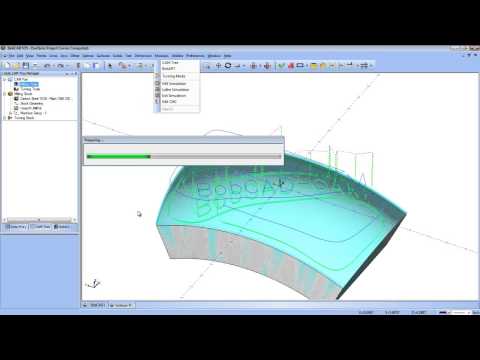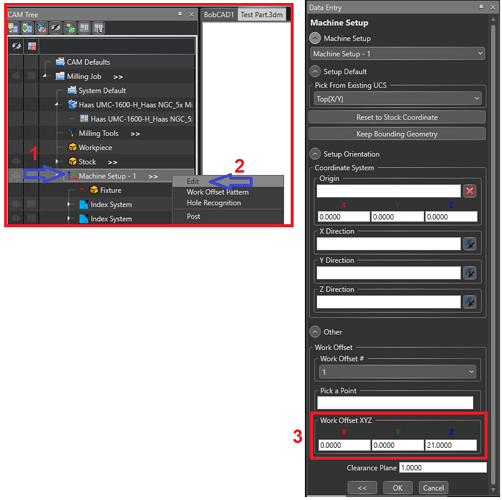Is there a tutorial for setting up the simulator for 4 axis pro? I recently upgraded and my part surface is the top surface of the mill table in the simulator as well as the machine in the simulator isn’t like my machine so it won’t show interference properly.
Hi @L98fiero
These two videos from 2013 on a 3-axis router machine configuration and a 5-axis mill machine configuration may help you.
Check out BobCAD’s YouTube channel and BobCAD’s support website for more tutorial videos.
I haven’t gone through the videos yet but just a quick question, how do I get the stock to set on the table surface rather than the Z0 of the part at the same level of the table surface? It seems that would be in the stock setup, what am I missing?
This value needs to be set under Work Offset XYZ in Machine Setup.
If you are using V34, you can enter the stock’s height (plus fixture height if applicable) as the Z-axis offset value (or any other axis that is perpendicular to the table’s surface) as shown in the image below:
The knowledgebase on our support website is also a good resource for your programming and technical questions.
That’s just what will get me going, thanks. Now to get the rest set up.