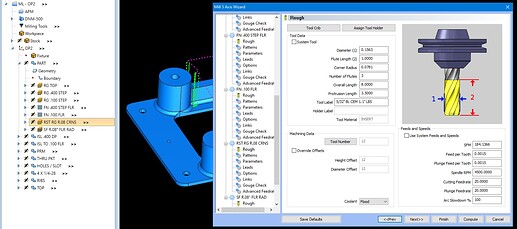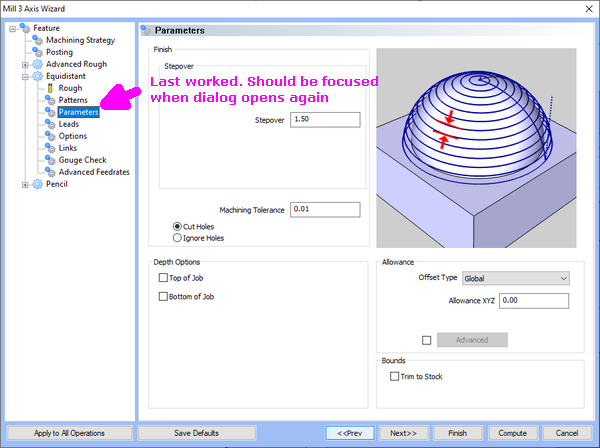Hi All,
Like most BobCad-Cam users, the ability to have multiple operations for a feature in the mill wizard is great and time saving. However, the strategies menu is always expanded. In some cases when working with 5 or more strategies for a feature you can unintentionally be editing the wrong operation. Currently you can manually collapse each strategy individually, but as soon as you add another strategy the menu becomes fully expanded again. This also occurs when you close and open the mill wizard.
I think there should be a way to collapse the entire menu all at once and secondly that it would remain in the state it was last left. I have mentioned this in the past thru Bobcad support web page.
Any thoughts on this ?
Thank you,
David.