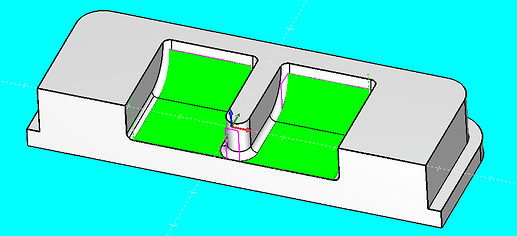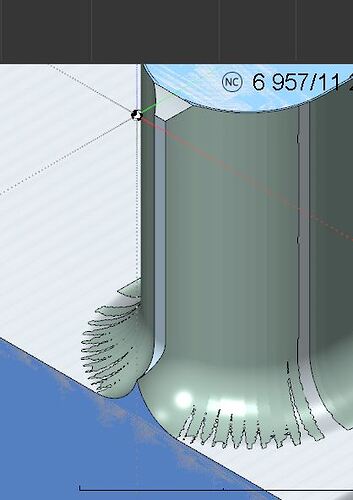Doing a planar surface finish and the 1/4 ball end mill is rolling over the boundary andthe top edge of the part?
I know in Mastercam there is a tick box to only roll between surfaces and you can select a check surface that wont be touched by the tool- can either be achieved in BC31?
Hi Donald,
Try selecting the same surface or the edges of the same surface for your boundary, that should keep the tool on the surface you want to mill.
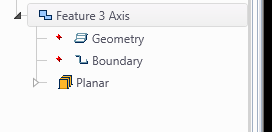
David.
Not the surface of the intersecting surface? The tool should never go above -.125 Zinstead it rolls around to the tool tip
insert top 4 hinge rad cut.bbcd (1.6 MB)
HI Donald,
I make some changes on the “planar surface finish” feature.
- for geometry I selected the entire model.
- I selected the surfaces you want to finish as the boundary.
- In parameters I set the Top of Job to Z-.125 (Radius of ball endmill).
Is that what you wanted to do ?
HTH
David.
Returned File
insert top 4 hinge rad cut BC FORUM.bbcd (1.4 MB)
Yes that is great. I guess I was over thinking it - I thought I needed 2d geometry to have a boundary
Another question, I created the 2d geometry to confine the rough pocket and the z level finish - did I not need that geometry there either?
I re-selected the surfaces I wanted to cut and re did the rough and Zl evel finish - apparently I have been wasting a lot of time making 2 d geometry for boundaries ! Always had to do that in Mastercam, guess habits are hard to break.
Thanks for your help