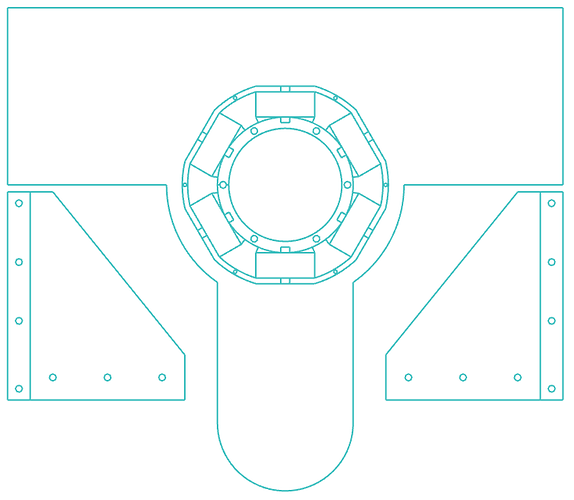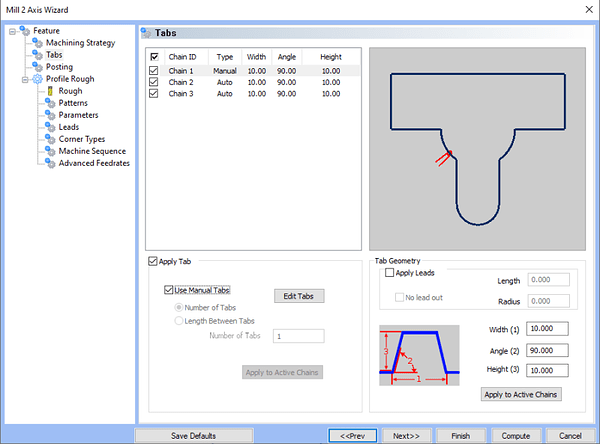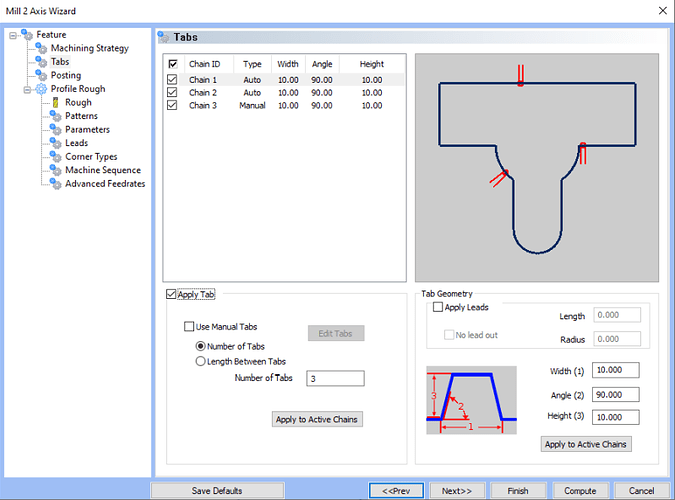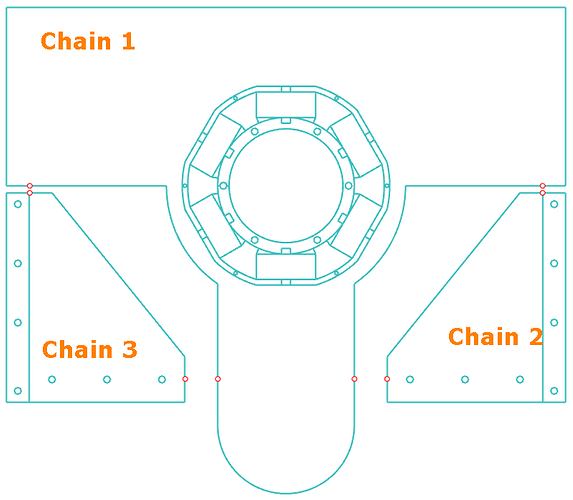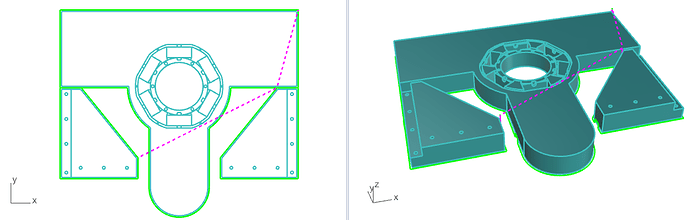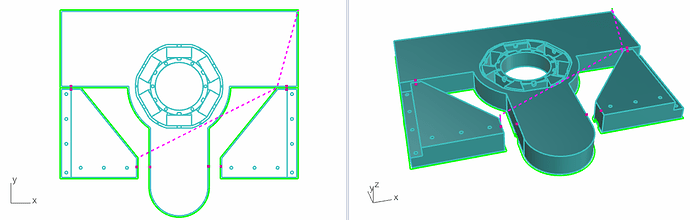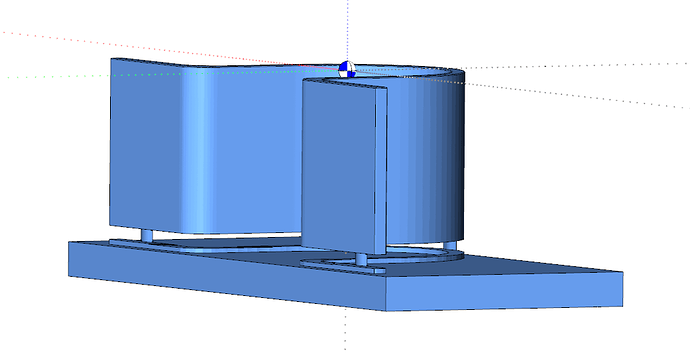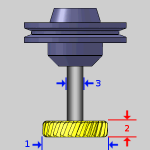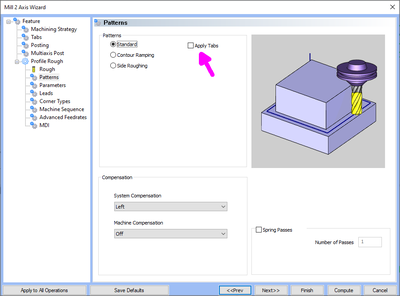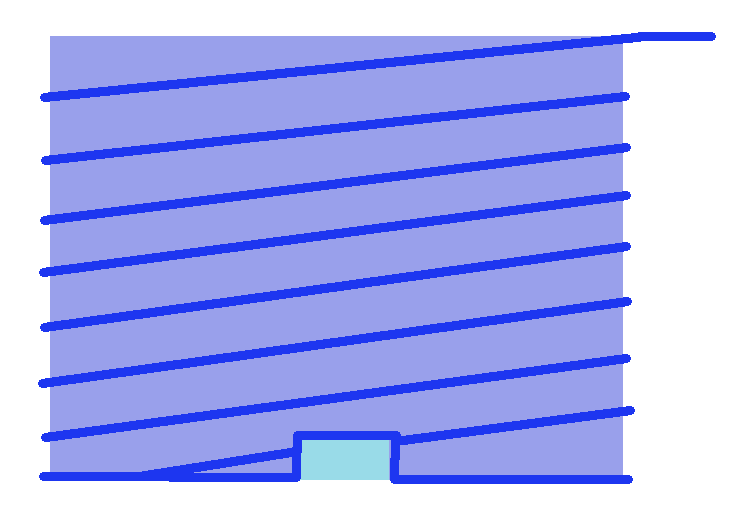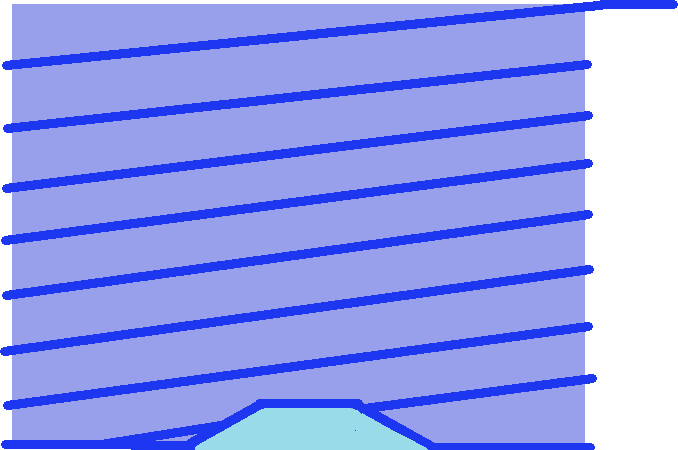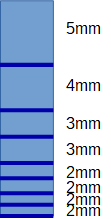Hi All,
due to a customer’s request with special needs I took a closer look at the topic of Tabs. Here is the geometry I experimented with:
Dividing the Tabs in Chains is a clever approach. It lets you assigns Tabs for each chain, but for whatever reason one decide not to use it, it’s easy to deactivate it without loosing already set Tabs.
On the other side, this separation makes it impossible to assign Manual Tabs in just one step. Having three Chains, you must select each Chain and go the way via ‘Edit Tabs’.
‘Edit Tabs’ always starts to place the amount of Tabs given in the field ‘Number of Tabs’. Sadly it does not take care about ‘Number of Tabs’ = 0, where it still place at least one Tab on the chain  Thus the system cannot be tricked with it and I miss very much a “Clear all Tabs” button.
Thus the system cannot be tricked with it and I miss very much a “Clear all Tabs” button.
Automatic setting of Tabs is a good invention.
But it suffers from the selected positions or possible options. Tabs have to be removed manually when the pieces gets off the machine. Position on curves and corners are more worse to work as straight areas. So in many cases, users still have to use the ‘Edit Tabs’ button and replace the Tabs.
I didn’t check how easy it is in native BC-CAM to remove an automatic set Tab. In BC4Rhino it can often just be done with zooming to death to get the pink square.
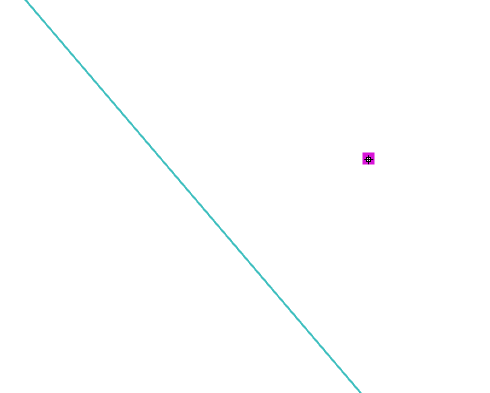
Otherwise you set and set and set Tabs…
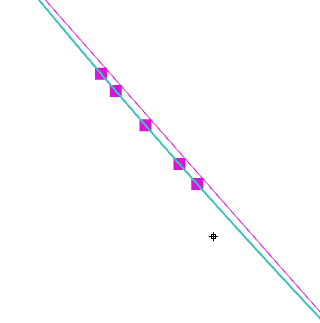
Again: a ‘Clear All Tabs’ button will help out of this with elegance.
I also didn’t get the key, when doing a ‘Edit Tabs’ on e.g. “Chain 1” coming back to the Wizard the last Chain gets selected. Disturbs the workflow, especially if the same Chain has to be processed again.
As told before, each Chain must be handled on its own.
In regular, parts will be placed very close to each other (keyword Nesting) having such space the tool can go through them. Placing Tabs on each Chain on its own makes it difficult to position pairs that belong to each other (see above image the red Points. And all of us know, that a minor shift of two related Tabs will cause to have just a half or no Tab at all during the mill process (milling Chian 1 destroys Tab from Chain 2 and Chain 3, Chain 2 destroy Tab from Chain 1, …) and the parts might fly away.
Coming up with this what do you think about an improvement to let the system set Tabs by selecting points the user has placed?
I was also looking for quite a long time, why ‘Generate Toolpath’ didn’t generate the Tabs. You should know: I love the pattern ‘Contour Ramping’. But Tabs are just supported for ‘Standard’ pattern 
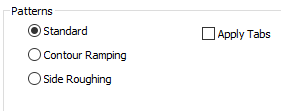
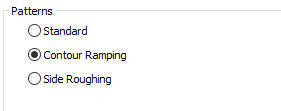
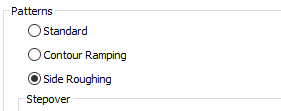
Wish: Tabs for all patterns, at least ‘Contour Ramping’ 
The ‘Apply Tabs’ checkbox in the patterns view is unfortunate. Leaving this unchecked, although one has set at least one Chain to active, isn’t what I expected. Rather it should be set and if I decide to uncheck it, ok. But whenever a Chain is activated in the Tabs view, the ‘Apply Tabs’ should follow. Better to have the Tabs in the G-Code. Removing them with another G-Code is always possible. The opposite way isn’t.
Currently no obvious info is given about Tabs when inspecting the Toolpath of the operation:
Nice to have this (or similar/better) way:
Summary:
- Manual Tab assignment for all Chains at once
- ‘Clear All Tabs’ button for Selected/all Chains
- More options for automatic Tabs (not in corner, just on straight, in pairs for different Chains, …)
- Remain the last used Chain coming back from ‘Edit Tabs’ (not necessary, if 1. is gonna made
 )
) - Set Tabs along selected points
- Tabs also for ‘Contour Ramping’, …
- Treat checkbox ‘Apply Tabs’ in patterns view more save
- Show hint/symbol for Tabs together with Toolpath informations
Bye and thx, Harald