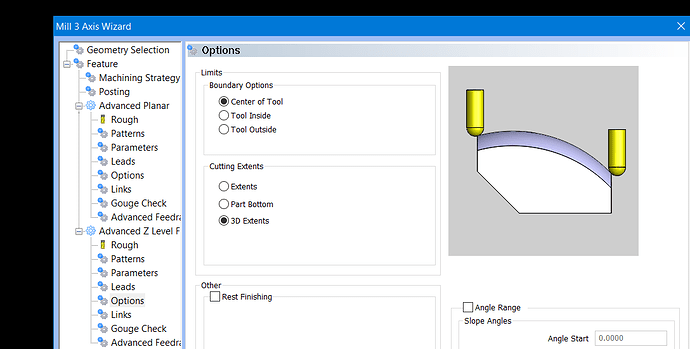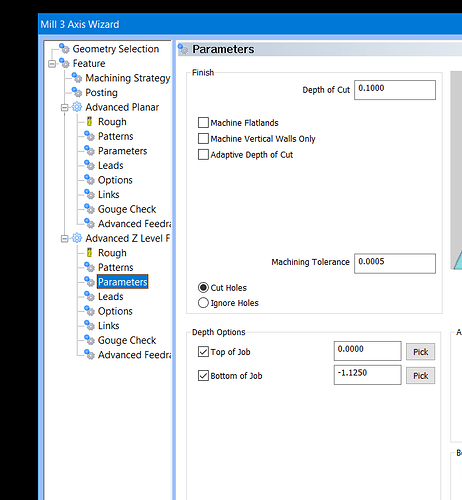I’m needing to machine a rectangle part that has tapered walls on 2 sides, I use z level rough to remove the bulk of the material, after this I’ve been trying to use planer and advanced planer to do the finishing,but neither one will go down far enough to finish the tapered walls. I probably should mention that these two tapered walls are on the outside of the part. What can I do to bring the tool down enough to finish?
Can you Extrude the bottom of the part the distance you need to go down? say your a 1/4 to short can you just make your part a 1/4 taller at the bottom?
i think it also has to do with the tool you are using and how you call it out to the software…like a ball endmill vs a square vs a corner radius…i use 3d equidistant a lot and i call out my bottom depth…
There are some parameters that should bring the tool down enough to finish the surface complete.
Check the Options page and make sure you have 3D Extents checked
Also make sure for your depth parameters are set to go deep enough,
Hope this helps.
David.
I beleive I would try to select the cutting extents of part bottom and then if the tool goes to far down change the depth option of bottom of job.