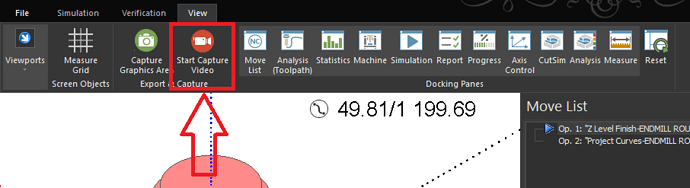Hey guys, my name is TJ and I was creating some toolpath for a solid that I need to get out this week. When I went into the simulation though the tool went right through my part all over the place and I don’t know what I am doing wrong. Has anyone got any ideas what I am doing wrong, or experienced this?
Hey TJ,
I have a few questions for you.
- Do you have the file or a video of the gouge in simulation so we can see what’s going on?
Note: To create a video for simulation, you go to the “View” tab in simulation and select “Start Capture Video”. Then, go ahead and play the simulation. Just click “Stop Capture Video” when you are done. The video file will mostly likely go here: C:\Users\User\Pictures\machsim if you did not change the file location. If you don’t see it. Go to File → Options in the simulation and select “Capture”. It should show your “Output Location” here.
- What type of toolpath are you using where the gouge is happening?
- If it is a 3d toolpath, what is your geometry selection for the current feature you are using? (For instance, is it the whole model or just the surfaces you want to cut?)
Thanks for the post and welcome to the forum!
Also, Go BUCS!
The Weave it does not look like I can attach the video, is there an email that maybe I can send this video to.
The toolpath that is creating the gouge is a z-level rough which Bobcad puts in automatically, and I am just selecting the surfaces that I want to cut out since some of the part is already to size and I dont need to cut in those areas.
Oh here is a link to the video
drive. google. com /file/d/1pPH3yY0wGauI3SItUwyYlQErkDyqjicE/view?usp=sharing
Just delete the spaces because this forum wont let me post a link
Typically, with the “Mill 3 Axis” features, I recommend selecting the whole model as your geometry selection for the feature. This is to avoid any gouges into the part. Then, you can use the boundary to constrain the toolpath in X,Y direction and Top and Bottom of Job to constrain the Z direction.
Cool thanks the Weave, I attached another video of the toolpath now and it isnt taking off the top part of the solid anymore. Still has a little bit more to go but its starting to come together.
drive. google. com /file/d/1bbqbjf8q3UlEsKT3OWWMRwsIHmuCl3fp/view?usp=sharing
To help you understand the video linking thing: rhe forum works on trust levels. As you post, read, and otherwise participate you will earn access to more features. Making a video that covers the forum and how everything works is on our to-do list