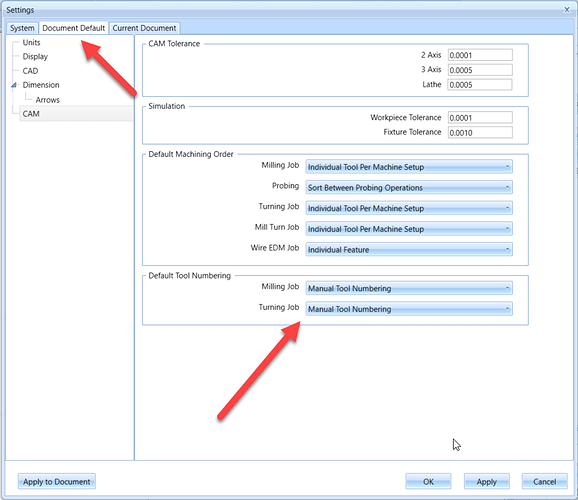turning off automatic tool numbering permanently … how do we do this…it’s stupid and should not exist …currently running the latest and greatest? V36…
2 Likes
if nothing else…the default should be off…and then turn it on if you need it…
1 Like
4 Likes
thanks, I forgot that I did that in V35 too. 
I don’t like the fact you can still have 2 or 3 tools with the same number and it will post them all with the same tool. number
I usually always verify my tool assignments before posting…but yeah…just a pop up warning would be cool…i have a 30 tool atc…and 1 thru 19 are resident tools…29 thru 29 are my swapables…30 is my probe…that’s why i hate the automatic numbering
1 Like
I do the same but my probe is tool 19 and the higher numbers I have my resident tools.2 to 7 I swap
1 Like