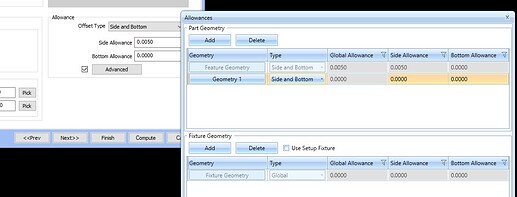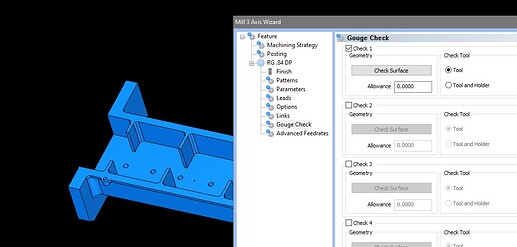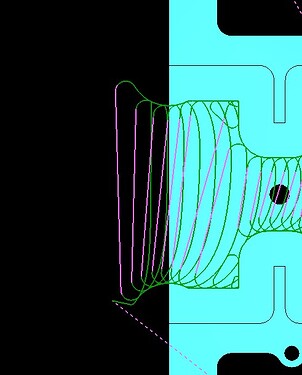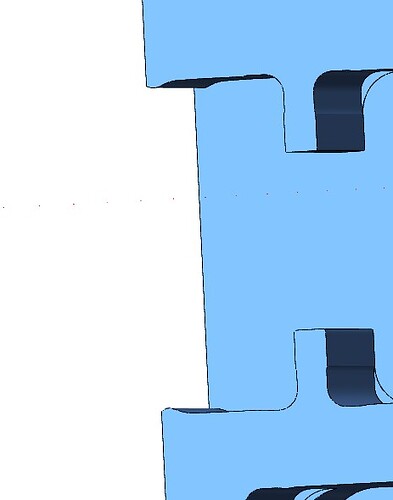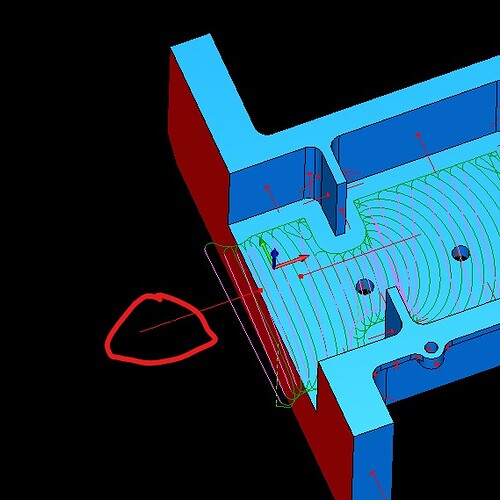Hi,
A feature request I would like to see happen for 3D Toolpath Strategies is the ability to use “Allowance” from a surface in the direction of the surface normal. So, in the Advanced Allowance or in Gouge check we could have an option to stay away in the direction of the surface normal.
Here is an issue when you use Side Allowance on that end outside surface, the toolpath stays away in a manner that is not useful.
I think this would be a good feature to implement for V35.
Thank you
David.