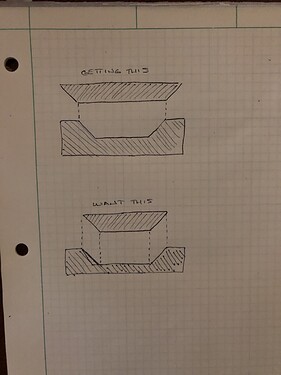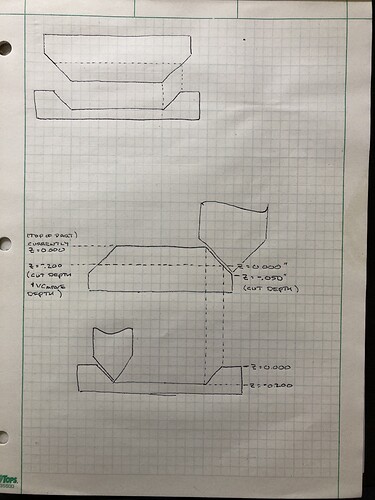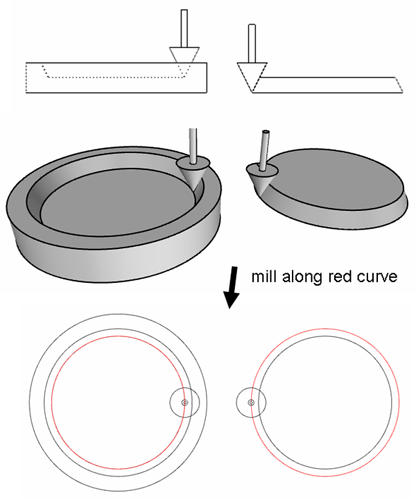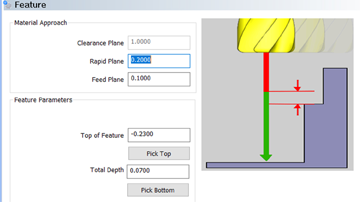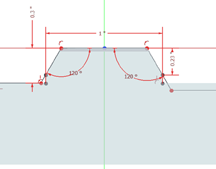HI -
I’ve been using BobCad for some more standard 2 and 3 axis machining in my home shop on both my mill and a CNC router. I’ve recently started to try my hand with some woodworking and want to do some wood inlays.
I’m working with 2D DXF files that are the outline of the shape I want. I bring one into BobCad and make a normal VCarve feature with tapered pocketing to make the ‘hole’ in my block I then bring the same DXF into a second file, flip it 180 degrees and VCarve out the inverse to make the ‘plug’
Problem is the plug is that what should be the bottom of the plug is the same dimensions as the top of the hole and things don’t fit.
I’ve tried looking for tutorials, but everything seems to be for Vectric’s VCarve software, which obviously doesn’t help much. Is there something I’m missing? I can’t find any settings to specify an offset if the outline should be the top or bottom. Any help/advice would be appreciated.
Thanks in advance
Jamie